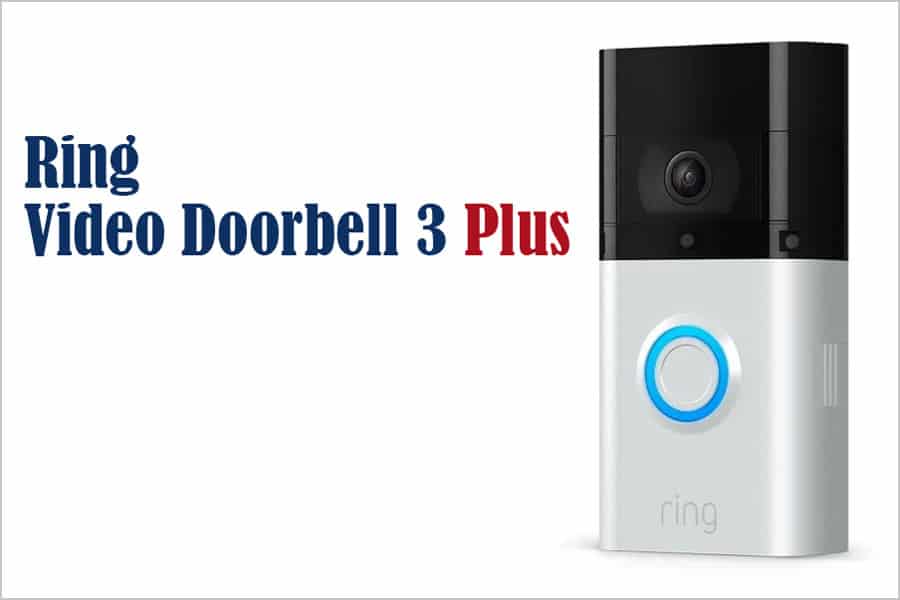Can Smart Home Automation Be Hacked? 7 Simple Tips to Protect Yourself
AUTHOR: Joshua MartinUPDATED: November 20, 2024
We all have concerns about security and safety. Especially when it comes to our assets and protecting our family and loved ones.
Not to mention, we are slowly evolving into a “point-and-click to get things done" society. Almost anything we want to do can now be accomplished with a simple click on our laptop or smartphone.
I can’t say I blame you for having these same aspirations for your home.
Smart homes and home automation are some of the most advanced and time-saving technologies to be introduced over the last decade.They can streamline your life and make something like forgetting to shut your garage door, a minor inconvenience. You can simply whip out your smartphone, pop open an app, and hit a button to close it. Even if you're miles away from home.
Recently, my curiosity was sparked about the security surrounding these home automation systems. After some research, here is what I can tell you about the topic.
Can smart home automation be hacked? Yes, smart home automation can be hacked. In most circumstances, this is due to user error and ignorance. Hackers can gain access to home automation systems due to inadequate security protocols or outdated software.
I know what you're thinking: "What?! That expensive system I just purchased is exposed to the world of evil?"
You bet it is.
Luckily, in this article, we are going to cover how hackers gain access to home automation systems and give you some simple steps that you can take to protect yourself.
I mean, that is the entire point behind these systems, isn’t it? Safety? Well, that and these systems can save you time, are very convenient, and are fun to flaunt to friends, family, and neighbors.
So let’s dive into some of the specifics. We'll see what we can do to keep the peeping toms out of your camera feed and keep the hackers from gaining access to control your door locks.
Smart Home Deals @ AmazonIt’s Not the Home Automation System, It’s You

Let’s just start by saying that hackers getting into your home automation system is not necessarily a flaw of the hardware and the system itself. I hate to say it, but in most circumstances, hackers are gaining access due to the homeowner’s own ignorance and lack of security on the system.
I know, I know, the representatives at Best Buy didn’t mention any of this to you.
Well, car manufacturers also aren’t going to suggest that vehicles sometimes have recalls or safety issues. That would hurt sales and unfortunately, businesses aren’t always big fans of mentioning those types of things to customers.
Flaws will exist with anything you purchase, but with home automation, there are simple steps and precautions that you can take to ensure that your smart home system is not only making life easier, but is also secure from the dangers of the internet world.
Okay, So They Have Access, But What Can They Really Do?
So this is when things get a little creepy, and I genuinely hope you limited your security camera installs to exterior doors and high traffic areas.
If you’re reading this and realize your system has always been “exposed”, you may want to cover up those bedroom cameras.
A hacker can do everything you can do with your home automation system, and much more.
They can unlock doors, start your washer and dryer, and yes, control your security cameras and view your live feed, or even playback all of your stored footage.
An easy way to think about this is: anything you can do, they can do better.
Whatever functionalities and actions you can perform from mobile devices, they can do as well, and most likely, in a malicious manner.
How Are the Hackers Gaining Access to My Home Automation System? And How Can I Stop Them?

First and foremost, the impact of this issue is real. A 2018 study showed that there were more than 49,000 smart home servers publicly visible on the internet.
These servers are set up by consumers so that their smart home devices can connect and communicate with each other using the Message Queuing Telemetry Transport (MQTT) protocol.The server is usually stored on the user's computer or smartphone which controls the smart home system.
What’s shocking is that out of those 49,000 servers, more than 32,000 did not have password protection, leaving them vulnerable to hacking.
The good news is, there are simple steps you can take to prevent the likelihood of your smart home system being hacked. We’ve listed a few of them here.
These are the top 7 things you can do to protect yourself, starting today!
Tip #1 - Stop Using "Password" as Your Password
Password strength or even just setting up a password is step 1 to protecting your smart home system. The fact that people skip this step is borderline crazy to me, but people do it all the time.
You see, hackers use advanced software that can attempt hundreds of thousands of password combinations in a matter of minutes.
You know those password strength meters you see when creating an account on websites like Facebook? When it says your password is “weak”, it’s not to poke fun at you.
It’s to let you know that hey, your password can easily be hacked by someone with only limited computer skills.
They don’t just build that password software into the website for fun. It is vital for security over the internet.
Tip #2- Stop Leaving Your Router Public
I didn’t even know people still did this anymore, but again, many do.
When your router is exposed with no password protection or encryption, you are exposing your entire network and everything connected to that router.
This could be those selfies you took at your latest girls’ night out, your banking information, or yes, even your home automation system.
I know, we all like to be the good neighbor and let someone who's struggling financially piggyback off our internet service. But doing so is exposing yourself to way worse scenarios than a few people connecting to check their email or LinkedIn newsfeed.
Pro Tip: Password protect your router. And again, don’t use "password" as your password.
Tip #3- Change Your Password Frequently
Let’s assume you've followed our advice and at least created a strong password.
Well, remember how these hackers can try thousands of combinations in minutes? You've got to change it up from time to time.
If someone really wants to get into your home automation system, eventually they will crack it.
Changing your password from time to time will increase the strength of the security of your system that much more.
Tip #4- Don’t Steal or Piggyback Off Others' Internet

Your mobile device contains apps. Along with, most likely, your home automation app and the ability to control the devices connected to it.
Well, remember how we mentioned earlier that you shouldn’t be offering free Wi-Fi to everyone? You want to try to avoid using free Wi-Fi as well.
Hackers understand that people love free Wi-Fi spots so they are heavily targeted.
When you expose your mobile devices to these networks, hackers can gain a lot of valuable information from your device.
Using the Wi-Fi in areas such as cafés, airports, or even hospitals can be examples of this.
Tip #5- Update Your Devices and Stop Procrastinating to Do So
Okay, maybe this is just me, so don’t judge me for this story time, but -- Who has the friends or family that refuse to update their iPhone or Android because they say it changes their themes, backgrounds, fonts, or settings?
I remember those days like it was just yesterday.
Again, hundreds of workers at Apple don’t sit around and think of updates to send out to millions of users just because they have nothing better to do.
When a piece of technology suggests an update, it’s usually some critical code or software that needs to be changed.
Keeping your devices outdated is the #2 reason hackers can gain access to your devices. Second only to weak password strengths.
Next time, your iPhone informs you it’s time for an update, do everyone a favor. Plug it in and update it.
Tip #6- Check Who’s Been Nosing Around
This is another easy task, but often never completed. Did you know your security cameras will track the IP addresses that have logged in or have had access?
Well, here’s a tip. If it’s not the manufacturer's IP address and it’s not yours, that is not a good sign.
Check your security camera's log from time to time.
If you have IP addresses accessing your system that aren’t even within your zip code, it may be time to increase security to avoid further issues and further information from being compromised.
Tip #7- If You Don’t DIY Your System, Work with a Reputable Company

If you opt not to DIY your system, you need to work with a reputable company.
Reputable companies are most likely publicly traded companies. This means they have not only the public to please, but shareholders to prove profits to, as well.
With that being the case, they aren’t going to take security lightly and risk tarnishing their reputation. Work with someone reputable to give you a better chance of remaining secure.
If you aren’t sure of the pros and cons of using the DIY approach vs. the professional install and monitoring approach, you can visit our post on the subject here. It will break down the pros and cons of each avenue in depth, and hopefully answer any questions you may have.
A Scary, But Avoidable World Awaits You - How Will You Approach It?
Clearly, we are all probably shocked at the capabilities the computer guru’s of the world have and use to gain access to some of our most private information.
However, to be 100% clear, this is not something we can just blame on the short-comings of technology.
Part of the blame rests on the users themselves.
People have known for years that public Wi-Fi and weak passwords are quick ways to flirt with danger. Yet still, these remain some of the easiest ways for a hacker to gain access to your personal data.
None of the steps described previously are particularly challenging to perform. In fact, if it’s not included in your product guide, a simple google search or YouTube video can walk you through how to do each in a matter of roughly 5 minutes.
Strengthen your security and enjoy the evolving world of technology and home automation. If you follow this step, you’ll never regret purchasing that new set of security cameras or that fancy, new smart home hub.
Recommended Products
- POWERFUL CONNECTIVITY & SECURITY – Experience secure and dependable mesh WiFi connectivity for your family and all your...
- COMPREHENSIVE PARENTAL CONTROLS – Create a safe Internet experience for young users with your WiFi mesh system’s active...
- ADVANCED WIFI TECHNOLOGY – Enjoy entire-home coverage and incredible speeds, no matter how many users and connected devices...
- NEXT-GENERATION FIREWALL – Protect every device in your home with this WiFi router’s modern malware and ransomware...
- SIMPLE SETUP & SMARTPHONE CONTROL – The Gryphon Connect app provides you with a single solution for managing your WiFi...
- COMPATIBILITY - This is * Firewalla Purple SE*. The IPS functionality is limited to 500 Mbits. This device can be a router or...
- COMPLETE CYBERSECURITY PROTECTION - Firewalla's unique intrusion prevention system (IDS and IPS) protects all of your home...
- PARENTAL CONTROL AND FAMILY PROTECT - The days of pulling the power cord from the dusty old router are behind you; with just...
- ROUTER MODE - Use the Purple SE as your main router for advanced features including: policy based routing to forward traffic...
- DEEP INSIGHT - Firewalla uses deep insight and cloud-based behavior analytics engines to actively detect and automatically...
- 【Five Gigabit Ports】1 Gigabit WAN Port + 2 Gigabit WAN/LAN Ports +2 Gigabit LAN Port. Up to 3 WAN ports optimize...
- 【One USB WAN Port】Mobile broadband via 4G/3G modem is supported for WAN backup by connecting to the USB port. For...
- 【Abundant Security Features】Advanced firewall policies, DoS defense, IP/MAC/URL filtering, speed test and more security...
- 【Highly Secure VPN】Supports up to 20× LAN-to-LAN IPsec, 16× OpenVPN, 16× L2TP, and 16× PPTP VPN connections.
- Security - SPI Firewall, VPN Pass through, FTP/H.323/PPTP/SIP/IPsec ALG, DoS Defence, Ping of Death and Local Management....
- Maximum Range : 3000 Sq Ft.Processor : 1.5GHz quad-core processor.
- Next-Gen WiFi Standard - Supporting the latest WiFi standard 802.11AX (WiFi 6) and 80MHz bandwidth for better capacity and...
- Ultra-fast WiFi Speed - RT-AX55 supports 80MHz bandwidth and 1024-QAM for dramatically faster wireless connections. With a...
- Increase Capacity and Efficiency - Supporting not only MU-MIMO but also OFDMA technique to efficiently allocate channels,...
- Commercial-grade Security Anywhere – Protect your home network with AiProtection Classic, powered by Trend Micro. And when...
- Recommended for up to 25 devices: Reliably stream videos, play games, surf the internet, and connect smart home devices
- Wired Ethernet ports: Plug in computers, game consoles, streaming players, and other nearby wired devices with 4 x 1 gigabit...
- Loaded with advanced technology: Designed with a 1GHz dual core processor, 3 amplified antennas, Beamforming plus, Dynamic...
- USB connections: Share a storage drive or printer with any connected device or create a personal cloud storage to access from...
- Safe & secure: Supports WPA2 wireless security protocols. Includes Guest Wi-Fi access, DOS, Firewall, VPN, and more
- Maximum Range : 1800 Sq Ft
- Recommended for up to 30 devices: Reliably stream videos, play games, surf the internet, and connect smart home devices
- Wired Ethernet ports: Plug in computers, game consoles, streaming players, and other nearby wired devices with 4 x 1 gigabit...
- Loaded with advanced technology: Designed with a dual core 1GHz processor, 3 amplified antennas, Beamforming+, MU MIMO,...
- USB connections: Share a storage drive or printer with any connected device or create a personal cloud storage to access from...
- BE9300 Tri-Band Wi-Fi 7 Speeds: Archer BE550 features Multi-Link Operation, Multi-RUs, 4K-QAM, and 320 MHz channels,...
- Unmatched Performance for Streaming and Gaming: Ensures seamless 4K/8K streaming, engaging AR/VR gaming, and ultra-fast...
- Extend Your Coverage with EasyMesh: Add EasyMesh-compatible routers, range extenders, and wireless powerline adapters to form...
- Full 2.5G WAN & LAN Ports for Future-Proof Networking: Archer BE550 is equipped with one 2.5G WAN port and four 2.5G LAN...
- Enhanced Experience with Premium Components: Our proprietary Wi-Fi optimization technology, combined with six strategically...
- OneMesh Compatible Range Extender/Router- Form a seamless WiFi network with other TP-Link OneMesh WiFi Extenders and routers.
- Dual band 1750 Mbps high speed internet(450mbps for 2.4GHz, 1300Mbps for 5GHz), reducing buffering and ideal for 4K streaming
- 3 external antennas for long range Wi-Fi. System Requirements-Internet Explorer 11, Firefox 12.0, Chrome 20.0, Safari 4.0, or...
- 4 Gigabit LAN ports, fast access to multiple connected wired devices
- TP-Link tether app easily set up and remotely manage your home network