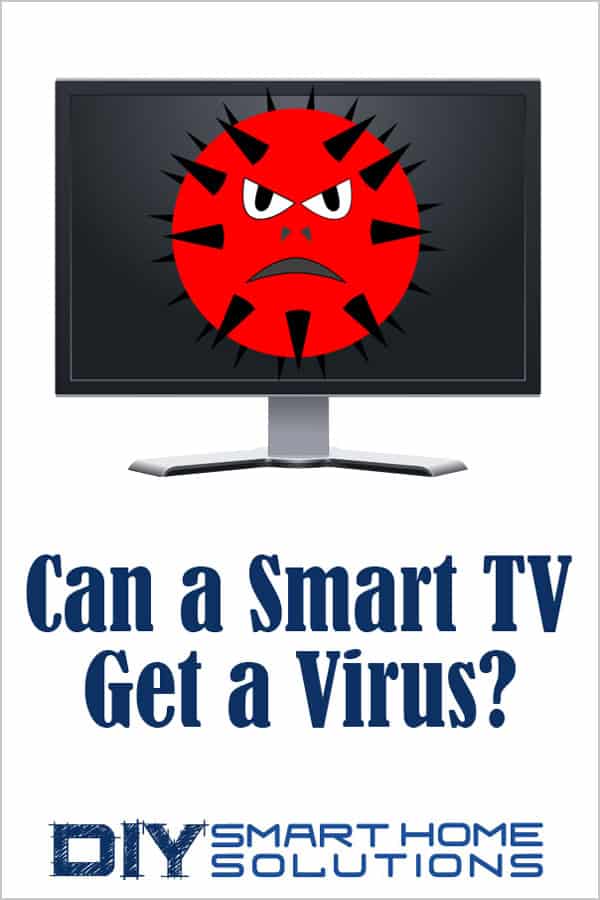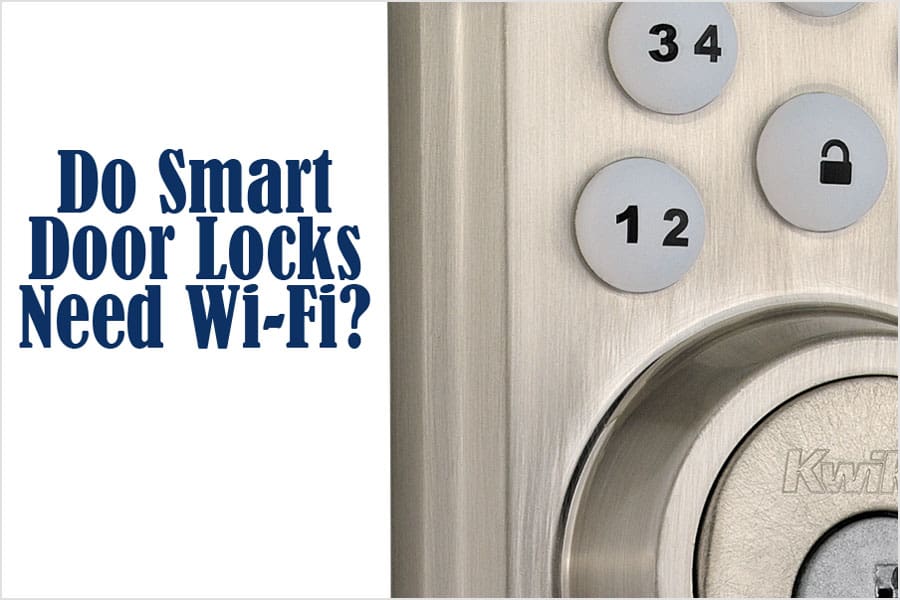Can a Smart TV Get a Virus? How to Prevent Security and Privacy Risks
AUTHOR: Jon WellingUPDATED: November 20, 2024
There was a time when TV’s were nothing more than just a monitor with built-in speakers. They received a signal from another device, like a DVD player or a VCR, then spit out an image on the screen and audio through the speakers.
TV’s aren’t quite so simple anymore. With the emergence of smart technology, TV’s now have the ability to launch apps, search the web, act as digital assistants, and so much more.
Smart TV’s can process information much like computers and smartphones, but along with that capability comes all the same issues that computers and smartphones have.
Can a smart TV get a virus? Yes, depending on the type of smart TV, it may be capable of getting a virus. However, the actual threat of a smart TV getting a virus is very low. Smart TV’s have a larger, more serious concern of privacy violations. It has been confirmed that smart TV manufacturers are actively collecting data on its users without their knowledge.
In this article, we are going to discuss the security and privacy concerns of smart TV’s. We’ll examine some popular smart TV operating systems and assess how vulnerable they are to security threats.
I'll also discuss the ways smart TV manufacturers are collecting users’ data and offer some tips to prevent the invasion of privacy and how to limit security risks.
Smart Home Deals @ AmazonSmart TV Operating Systems
For the remainder of the article, we are going to use the term "virus" synonymously for "malware". There is a distinction in the security world between these two terms, but for the sake of simplicity, we are calling any app or piece of software that can steal our personal data or use our devices in a nefarious way, a "virus". I only mention this in case you are going to do further research. I want to make sure you have the best possible information.
Before we get started, it’s important to clarify the similarities and differences between a smart TV, a smartphone, and a computer. All three classes of devices run some sort of operating system (OS).
What is an OS? In simplified terms, an OS is a sophisticated software program that handles various back-end processes which allow the computer to operate and run other applications on top of it.
The OSes of smartphones and computers were designed differently. Computers were built to be this massive, monolithic structure that anyone could build on top of. Smartphones have OSes that are more tightly controlled.
There isn’t much of a difference between the OSes of smart TV’s and smartphones because, for the most part, smart TV OSes were developed from smartphone OSes. In other words, smart TV’s use modified versions of smartphone OSes.
The only exception is iOS. It is not currently being used on any smart TV’s. Sure, iOS is used on the Apple TV, but for the sake of this article, we are going to ignore set-top boxes like the Apple TV and Roku players and only talk about smart TV’s.
Here is a list of popular OSes that smart TV's currently use:
- Android TV
- RokuOS
- WebOS
- OperaOS
- Tizen
It might seem like I’m going deep into the weeds here, but it’s important to know this information.
In order to understand if a smart TV can get a virus, you need to understand what kind of smart TV you are dealing with, or more specifically, which OS you’re dealing with.
Let’s go through each of the OSes we have listed and rate the risk of them potentially getting a virus.
Android TV
While it is possible for Android TV to get a virus, you’re not going to get one from visiting a website. You’ll get a virus on Android TV the same way you would on your Android phone. You would have to download a malicious app through the app store or sideload it.
However, malicious apps on Android TV are few and far between. They are also very difficult to install on your own. I’d say the threat level here is pretty low, but it’s still possible.
RokuOS
In my opinion, it would be difficult for RokuOS to get a virus. The Roku app platform is very tightly controlled and RokuOS is very limited in what can do.
WebOS
WebOS stopped being used as a smartphone OS years ago and has been modified heavily since then. WebOS is now very tightly locked down.
The app stores that support WebOS, like LG’s app store on its smart TV’s, are tightly controlled. And the user base for WebOS is not nearly big enough for malicious actors to consider attacking it. So, the risk here is minimal.
OperaOS
The simple answer is that OperaOS is not capable of getting viruses or bad apps. OperaOS is pretty much just an internet browser that can run apps. The smart TV’s that use OperaOS are low-end TV’s with very little processing power.
OperaOS isn’t very powerful and doesn’t allow the TV to do much. I suppose in a theoretical sense you could attack these smart TV’s with a virus, but even security researchers and hackers aren’t bothering.
Tizen
Tizen is primarily used on Samsung smart TV’s. Its app platform is limited and restrictive. There could potentially be a threat here, but that’s like saying there’s a threat of getting hit by lightning. It could happen, maybe.
As you can see, it is possible for an OS to get a virus. Is it probable? Not likely. The potential threat and risk of a smart TV getting a virus is very low.
Are Smart TV's Spying on You?

The one area with smart TV’s that you should be concerned about is privacy. Most (if not, all) smart TV's released in the last few years have some sort of mechanism to keep track of how you are using your TV.
Manufacturers collect information about their customers and then sell that information to third parties. These third parties consist primarily of marketing companies that use the information to market apps, movies, and TV shows to consumers.
How do smart TV’s spy on you? Let’s take a look.
Vizio made headlines in 2017 in a landmark lawsuit that the FTC filed against them. It was found that Vizio was collecting data on its customers by detecting what TV shows they were watching.
They did this with a technology called Automatic Content Recognition (ACR). It works by detecting what pixels are on the screen in certain locations. This acts as a sort of “fingerprint” for a TV show or movie.
Vizio got its hand slapped for this because it never disclosed to customers that it was collecting this data and didn’t offer a way to turn it off. That hand slap equated to a $2.2 Million settlement for the FTC lawsuit and a $17 Million settlement for another class action lawsuit. Ouch.
This practice hasn’t gone away. In fact, it has only become more popular. Almost every smart TV has this feature built in. Most manufacturers have learned from Vizio’s example and now offer a way to turn off this spying technology off.
Unfortunately, there’s no way I can give you universal instructions on how to do this. Each smart TV manufacturer calls this feature something different and each smart TV model has a different way of turning off the snooping features.
I don’t have enough room in this article to cover how to turn it off on every single smart TV, but there is a great article in Consumer Reports that covers some brands of smart TV’s and how to turn off ACR. Click here to read the article. Or, you can Google how to turn it off for your particular smart TV model.
There are various methods to accomplish content recognition. Some TV’s watch what is on the screen like Vizio was caught doing. Some TV’s have built-in microphones that listen for the audio, much like Sound Hound would to ID a song.
It’s been speculated that smart TV manufacturers are thinking about ways to incorporate cameras into the actual TV, to watch you as you watch TV. The idea isn’t too far-fetched.
Disney has actually invested in research for facial recognition technology. This technology is used to model an audience’s behavior during a movie to predict how it would react to rest of the movie.
For smart TV’s, it wouldn’t just be applied to TV shows and movies, but also to advertisements, political talk shows, etc. Of course there would be a lot of legal issues and concerns with how a smart TV manufacturer would actually use this technology. I don’t see this as a question of could this happen, but rather, when will it happen?
How to Prevent Smart TV's From Spying on You

Unfortunately, there is no easy answer. Manufacturers are using many different methods to collect user data. But, I can at least give you some good strategies to avoid being spied on.
As silly as this sounds, one of the first mitigation steps we can all take as consumers is to not purchase that cheap smart TV. I know this is easier said than done. Limiting your choices to a high-end smart TV is probably not possible for many consumers.
And as I mentioned earlier, smart TV manufacturers subsidize their TV prices with that data they collect on us. If it was more profitable and easier for manufacturers to not collect data on us, they wouldn’t.
Okay, now that the PSA is out of the way, what’s the next step?
Simple. Disconnect the smart TV from the network altogether. Smart TV's can’t get viruses or spy on you if they have no data connection. This would mean disconnecting the TV from the network cable or from the Wi-Fi network. Removing the network connection from the TV essentially turns your smart TV into a dumb TV.
I understand if that’s not the best action for most either. I’m sure a lot of you purchased your smart TV hoping to use its “smarts” so you wouldn’t have to buy another device like an Apple TV or a Roku box. If you fall into this category, then I highly recommend that you research your smart TV and figure out how to turn off those snooping features.
If you’re a super geek, another sure-fire way to stop any spying is by setting up a Pi-Hole in your house. A Pi-Hole is a home-made version of a firewall built on top of the Raspberry Pi.
It’s a specialized firewall. Unlike a traditional firewall that would just block ports and specific types of traffic, a Pi-Hole blocks DNS queries and specific IP addresses from being reached.
A Pi-Hole has the added benefit of protecting all devices inside of your house and not just your smart TV. I would only recommend this route for those that are very comfortable with getting their hands dirty with Linux and fancy networking inside their house.
How to Mitigate the Security Risks of Smart TV’s
I know this article has been a lot to process. So we’ll end it with 4 tips to help prevent security risks from your smart TV.
Tip #1 - Make Sure Your Smart TV's Firmware is Up-to-Date
Smart TV’s need updates just like your smartphone. Go into the settings occasionally and check for updates. Make sure you have the latest software installed. This will also ensure that security patches are installed.
Tip #2 - Don’t Use a Wi-Fi Connection
Wi-Fi connections, in general, are less secure than wired connections. In most houses, the smart TV typically sits next to the home router. If they are that close to each other, use a cable to connect your TV to the internet instead.
Tip #3 - Make Sure Your Apps Are Up-to-Date
This is especially true for Android TV's. Go into the app store and check for app updates once or twice a month. Not all apps update automatically.
Tip #4 - Install a Network Protection or Firewall Device
A network protection or firewall device can serve as an added layer of protection for your Wi-Fi network. These devices can help block malware, identity theft, and hacker attacks.
Please see our list of recommended Wi-Fi network protection and firewall devices below.
Related Article: Can Smart Home Automation Be Hacked? 7 Simple Tips to Protect Yourself
Recommended Products
- POWERFUL CONNECTIVITY & SECURITY – Experience secure and dependable mesh WiFi connectivity for your family and all your...
- COMPREHENSIVE PARENTAL CONTROLS – Create a safe Internet experience for young users with your WiFi mesh system’s active...
- ADVANCED WIFI TECHNOLOGY – Enjoy entire-home coverage and incredible speeds, no matter how many users and connected devices...
- NEXT-GENERATION FIREWALL – Protect every device in your home with this WiFi router’s modern malware and ransomware...
- SIMPLE SETUP & SMARTPHONE CONTROL – The Gryphon Connect app provides you with a single solution for managing your WiFi...
- COMPATIBILITY: This is * Firewalla Purple SE*. The IPS functionality is limited to 500 Mbits. This device can be a router or...
- COMPLETE CYBERSECURITY PROTECTION - Firewalla's unique intrusion prevention system (IDS and IPS) protects all of your home...
- PARENTAL CONTROL AND FAMILY PROTECT - The days of pulling the power cord from the dusty old router are behind you; with just...
- ROUTER MODE - Use the Purple SE as your main router for advanced features including: policy based routing to forward traffic...
- DEEP INSIGHT - Firewalla uses deep insight and cloud-based behavior analytics engines to actively detect and automatically...
- 【Five Gigabit Ports】1 Gigabit WAN Port + 2 Gigabit WAN/LAN Ports +2 Gigabit LAN Port. Up to 3 WAN ports optimize...
- 【One USB WAN Port】Mobile broadband via 4G/3G modem is supported for WAN backup by connecting to the USB port. For...
- 【Abundant Security Features】Advanced firewall policies, DoS defense, IP/MAC/URL filtering, speed test and more security...
- 【Highly Secure VPN】Supports up to 20× LAN-to-LAN IPsec, 16× OpenVPN, 16× L2TP, and 16× PPTP VPN connections.
- Security - SPI Firewall, VPN Pass through, FTP/H.323/PPTP/SIP/IPsec ALG, DoS Defence, Ping of Death and Local Management....
- Maximum Range : 3000 Sq Ft.Processor : 1.5GHz quad-core processor.
- Next-Gen WiFi Standard - Supporting the latest WiFi standard 802.11AX (WiFi 6) and 80MHz bandwidth for better capacity and...
- Ultra-fast WiFi Speed - RT-AX55 supports 80MHz bandwidth and 1024-QAM for dramatically faster wireless connections. With a...
- Increase Capacity and Efficiency - Supporting not only MU-MIMO but also OFDMA technique to efficiently allocate channels,...
- Commercial-grade Security Anywhere – Protect your home network with AiProtection Classic, powered by Trend Micro. And when...
- Recommended for up to 25 devices: Reliably stream videos, play games, surf the internet, and connect smart home devices
- Wired Ethernet ports: Plug in computers, game consoles, streaming players, and other nearby wired devices with 4 x 1 gigabit...
- Loaded with advanced technology: Designed with a 1GHz dual core processor, 3 amplified antennas, Beamforming plus, Dynamic...
- USB connections: Share a storage drive or printer with any connected device or create a personal cloud storage to access from...
- Safe & secure: Supports WPA2 wireless security protocols. Includes Guest Wi-Fi access, DOS, Firewall, VPN, and more
- Maximum Range : 1800 Sq Ft
- Recommended for up to 30 devices: Reliably stream videos, play games, surf the internet, and connect smart home devices
- Wired Ethernet ports: Plug in computers, game consoles, streaming players, and other nearby wired devices with 4 x 1 gigabit...
- Loaded with advanced technology: Designed with a dual core 1GHz processor, 3 amplified antennas, Beamforming+, MU MIMO,...
- USB connections: Share a storage drive or printer with any connected device or create a personal cloud storage to access from...
- BE9300 Tri-Band Wi-Fi 7 Speeds: Archer BE550 features Multi-Link Operation, Multi-RUs, 4K-QAM, and 320 MHz channels,...
- Unmatched Performance for Streaming and Gaming: Ensures seamless 4K/8K streaming, engaging AR/VR gaming, and ultra-fast...
- Extend Your Coverage with EasyMesh: Add EasyMesh-compatible routers, range extenders, and wireless powerline adapters to form...
- Full 2.5G WAN & LAN Ports for Future-Proof Networking: Archer BE550 is equipped with one 2.5G WAN port and four 2.5G LAN...
- Enhanced Experience with Premium Components: Our proprietary Wi-Fi optimization technology, combined with six strategically...
- OneMesh Compatible Range Extender/Router- Form a seamless WiFi network with other TP-Link OneMesh WiFi Extenders and routers.
- Dual band 1750 Mbps high speed internet(450mbps for 2.4GHz, 1300Mbps for 5GHz), reducing buffering and ideal for 4K streaming
- 3 external antennas for long range Wi-Fi. System Requirements-Internet Explorer 11, Firefox 12.0, Chrome 20.0, Safari 4.0, or...
- 4 Gigabit LAN ports, fast access to multiple connected wired devices
- TP-Link tether app easily set up and remotely manage your home network