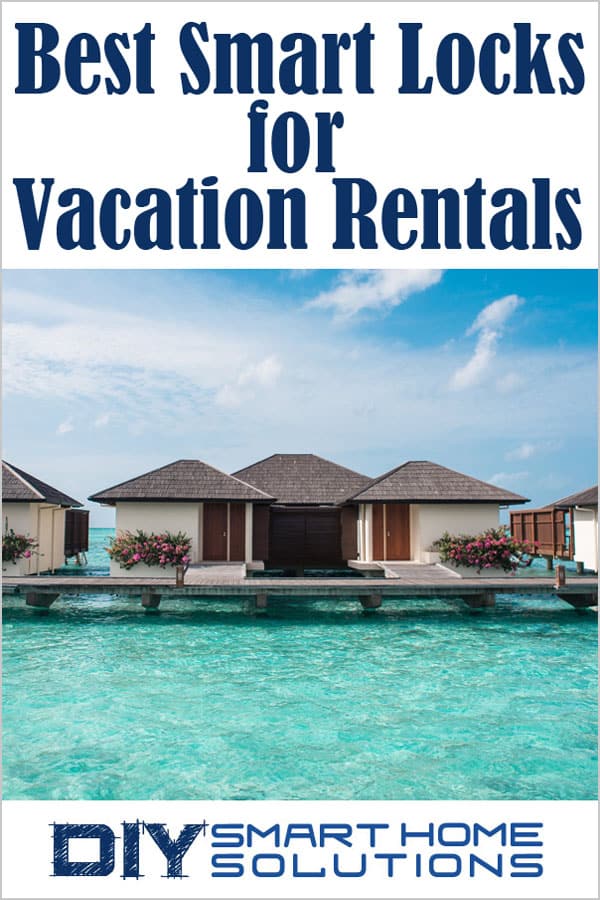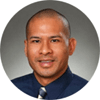Best Smart Locks for Vacation Rentals - Airbnb, Vrbo, HomeAway, FlipKey
AUTHOR: Carlos ParasUPDATED: November 20, 2024
No industry benefits more from the flexibility, improved security, and automation offered by smart door locks than the vacation rentals industry.
Much like the keycard system resulted in the nearly universal phaseout of the old-fashioned, tumbler lock and key for hotel rooms, one can expect a vacation rental without smart lock integration to become a rarity within the next few years.
As more and more property owners cater to the vacation rental market and with the growing use and popularity of short-term rental websites like Airbnb, Vrbo, HomeAway, Guesty and FlipKey, the limitations and vulnerabilities of traditional key-based access control are becoming more apparent.
A former tenant with a duplicate key could return at a later date, creating a real concern for the property owner or future guests. Regularly changing and rekeying physical locks is time consuming and expensive, making it impractical to do so after every new tenant.
Additionally, lost keys can lead to awkward and untimely phone calls from locked out tenants. Not to mention the need for a property owner or manager to be on location to deliver a replacement key.
An increasingly popular solution to these issues is the adoption and utilization of smart door locks and keyless entry systems. Smart locks are changing the way property owners are managing and monitoring their short-term rentals.
In this article, I will cover the benefits of using a smart lock for a vacation rental. I’ll offer some tips and advice on what to consider when shopping for a smart lock. At the end of the article, I’ll list a few recommended smart locks for use in short-term rental properties.
Smart Home Deals @ AmazonBenefits of Smart Locks and Keyless Entry for Short-Term Rentals
Smart locks have experienced significant growth in popularity in recent years. Major lock companies such as Schlage, Kwikset, and Asa Abloy have expanded into the growing industry. A move likely made to head off the steady encroachment of more advanced smart locks into their existing market share.
A similar trend can be seen with the rising use of smart locks for vacation rentals. Here are just a few of the many benefits of using a smart lock to secure short-term rental properties:
Smart Locks Save Time and Money
Keep guest check-in and check-out as simple as possible. With a smart lock, property owners and managers no longer need to coordinate and schedule a date and time for the handoff of a key. Guests can check-in and check-out at their convenience, creating a hassle-free and more positive experience.
Replace the Need for Physical Keys or Lockboxes
Smart locks are mechanically similar to standard door locks, but use electronic means to trigger the operation of the lock instead of a traditional key. They operate by using secure, encrypted data transmitted from a smartphone or hardware (like a key fob or chip) over a Bluetooth or Wi-Fi connection.
Smart locks allow property owners to set up and manage temporary access codes for tenants and guests at any time and from anywhere. Access codes can be generated and sent over text or email, eliminating the need to be onsite to distribute a physical key to new tenants.
No Need to Deal with Lost Keys or Duplicating Keys
If a tenant gets locked out or loses a key, a new code can be generated and sent within a matter of minutes. This alleviates unneeded stress and concern for both the tenant and the property owner.
Multiple access codes can be created for other parties who may need access to the unit, a maintenance crew, housekeeping team, delivery drivers, etc.
When new tenants move in, previous access codes can be canceled and decommissioned. This ensures the safety and security of the property, as well as the new tenants.
Remote Access and Monitoring of Rental Property
A log of when the smart lock is locked or unlocked and which access code was used is readily available to whomever is administrating access to the lock. This allows rental property owners to monitor who is coming or going from the property at any given time.
A smart lock can be operated from a remote location in case of emergency or if a tenant were to be accidentally locked out. Again, eliminating the need for property owners to be on location or nearby on short notice.
Another useful feature is Auto-lock. If a door is left closed and unlocked for a certain period of time, the smart lock will automatically lock itself and potentially alert the property owner to that fact.
What to Look for When Shopping for a Smart Door Lock
Deciding which smart door lock to install in a rental property will depend upon the property owner’s unique needs and situation. The features and benefits to consider revolve mainly around convenience, flexibility, security, and ease of use. Here is a list of a few key factors to think about when shopping for a smart lock:
Connectivity Options
The way a smart lock communicates is one of the most important factors to consider. Smart locks need to transmit and receive data to and from a user in order to operate properly. It's always best to look for a smart lock that works with the existing automation system or hub. If a system is not currently installed, it opens up a broader range of choices.
Smart locks can connect using a variety of protocols. The pros and cons of each should be taken into consideration before deciding which option to choose. Currently, there are four options of connectivity for smart locks: Bluetooth, Wi-Fi, Z-Wave, and Zigbee.
Wi-Fi
Wi-Fi is the most popular way to connect and also offers the most versatility. Most short-term rental properties already have an internet and Wi-Fi network installed. Wi-Fi allows users to remotely connect and control a smart lock, even from miles away.
Smart locks connected to a Wi-Fi network also give the option of connecting to a voice assistant like Amazon’s Alexa or Google Assistant, allowing for greater control via voice commands.
Bluetooth
Bluetooth allows remote control of a smart lock, but only within a short range (usually about 100 feet). This makes the option of accessing the lock from miles away impossible.
One positive with Bluetooth is that it uses less battery power than Wi-Fi, making recharging or replacement of batteries less frequent. Another plus is that a Bluetooth lock can connect directly to a smartphone without needing a separate hub.
Z-Wave and Zigbee
Z-Wave and Zigbee are additional options for connecting to a smart door lock. These wireless protocols require a separate hub to connect the smart lock to Wi-Fi and the internet.
Z-Wave and Zigbee both have positives and negatives that should be considered. For more information on these two protocols, check out our articles: Z-Wave Explained: What It Is and How It Works and Zigbee Explained: What It Is and How It Works.
Ease of Installation
Many smart door locks can easily be installed in less than 30 minutes with minimal skill and tools required. There are several offerings available which can be integrated over existing deadbolts and involve no permanent physical alteration of the door or frame during installation.
However, there are a few models which require the removal and replacement of the existing lock and deadbolt. Installation of these locks may take considerably longer and may even require an expert. Make sure to research the installation instructions before choosing a smart lock.
Types of Access
The are a few different ways to interact with and control a smart lock. In addition to using an app on a smartphone, a smart lock can be controlled using a keypad, a fob or ID card, and even by fingerprint. Ease of use and ease of teaching tenants how to use each type of smart lock should be taken into consideration.
It’s important to note, some smart locks also include traditional key access to be used in the event that the electronic component of the lock malfunctions or the device used to unlock it is missing.
For more details on the types of smart locks available and how each of them work, see our article: What Is a Smart Door Lock? Access Control for Security Systems.
Multiple Access Codes
Managing multiple access codes for a smart lock is important for short-term rental property owners, more so if there is more than one property being managed. The ability to create a number of new codes and cancel old codes is critical when dealing with new tenants on a frequent basis.
This ability should also come with full remote access for the admin account via a computer or smartphone, allowing access to a property to be created and terminated at any given time. It’s important to find out the maximum number of codes a smart lock is able to store and utilize.
Integration with Rental Booking Websites and Software
A growing number of smart locks include integration with popular rental booking websites such as Airbnb, HomeAway, FlipKey, and Vrbo. This integration allows for seamless management and access to a vacation rental.
Some websites offer automatic creation and assignment of smart lock access codes as soon as a reservation is booked. The access codes will only be valid for the duration of the tenants stay and if a reservation is canceled, the code is deactivated.
Data Encryption and Security
It is vital that a secure, encrypted internet connection is used to deter hacking attempts. In addition, the data encryption used in the smart lock itself is equally important.
Smart locks should use AES encryption for all of its communication. Access codes should be long and if possible, the smart lock should use 2-Factor Authentication (2FA) before granting access. As a general reminder, keep all software and applications updated to reduce the risk of security threats.
Related Article: Can Smart Locks Be Hacked? And How to Prevent It
Recommended Products
- Smart Lock with Built-in WiFi allows you to lock/unlock from anywhere - no additional accessories required. Pair with the...
- WORKS WITH ALEXA. Check the status of your lock and lock / unlock your door. In addition, Alexa will let you know when your...
- Fingerprint-resistant, capacitive touchscreen with easy one-touch locking. Optional voice control offers hands-free...
- Built-in alarm technology senses potential security breaches at the lock, while the low battery indicator offers advanced...
- Easy to install with just a screwdriver. Unique Snap ‘n Stay technology snaps the deadbolt onto the door so both hands are...
- Pair with a Z Wave smart home or security system like Samsung SmartThings or Ring Alarm to lock and unlock from...
- Hands free voice control requires Z Wave smart home system and compatible voice assistant; Alexa device (sold separately)
- Easy to install with just a screwdriver; Unique Snap ‘n Stay technology snaps the deadbolt onto the door so both hands are...
- Use the finger print resistant touchscreen to share up to 30 access codes instead of keeping track of spare keys.Keying:...
- The keypad is backlight. The keypad illuminates blue so it can be used at night!!
- KEYLESS CONVENIENCE: Use 2 pre-programmed codes for easy setup out of the box; assign up to 19 codes for trusted friends and...
- INNOVATIVE DESIGN: Cylinder-free design has no keyway to bump or pick; gain peace of mind with no more keys to lose, hide,...
- BATTERY POWERED FOR RELIABLITY: Operates with included 9V battery; avoid lockouts with dedicated low-battery indicator and...
- SECURE TOUCHSCREEN ACCESS: Downlighting illuminates numbers, making it easy to enter your code in the dark;...
- EASY INSTALLATION: Replace an existing lever or knob yourself with no skill required; install in minutes with only a...
- CONTROL FROM ANYWHERE: Wi-Fi enabled smart door lock (no hub required), use the Kwikset app to remotely lock and unlock,...
- CONVENIENT KEYLESS ENTRY: Enable intelligent geofencing to automatically unlock as you approach your home, unlock using the...
- SHARE ACCESS WITH GUESTS: Backlit keypad supports up to 250 access codes for keyless entry; use the Kwikset app to share...
- SMART HOME INTEGRATION: Works with Amazon Alexa or Google Home, control your lock with your voice and create helpful...
- INTRUSION DETECTION: Instant notifications in the Kwikset app alert you of any unusual lock activity, including invalid code...
- CONTROL FROM ANYWHERE: Wi-Fi enabled smart door lock (no hub required), use the Kwikset app to remotely lock and unlock,...
- CONVENIENT KEYLESS ENTRY: Enable intelligent geofencing to automatically unlock as you approach your home, unlock using the...
- SHARE ACCESS WITH GUESTS: Backlit keypad supports up to 250 access codes for keyless entry; use the Kwikset app to share...
- SMART HOME INTEGRATION: Works with Amazon Alexa or Google Home, control your lock with your voice and create helpful...
- INTRUSION DETECTION: Instant notifications in the Kwikset app alert you of any unusual lock activity, including invalid code...
- CONTROL FROM ANYWHERE: Wi-Fi enabled smart door lock (no hub required), use the Kwikset app to remotely lock and unlock,...
- CONVENIENT KEYLESS ENTRY: Enable intelligent geofencing to automatically unlock as you approach your home, unlock using the...
- TOUCH TO UNLOCK: Unlock your door with your fingerprint, add up to 100 fingerprints (50 users) for friends and family,...
- SMART HOME INTEGRATION: Works with Amazon Alexa or Google Home, control your lock with your voice and create helpful...
- INTRUSION DETECTION: Instant notifications in the Kwikset app alert you of any unusual lock activity, including invalid code...
- Secure smart lock for your front door; replaces the deadbolt lock you already have.Note: Measure your door's backset, cross...
- Keyless entry on the LED keypad so you can lock and unlock your front door without a key; keypad chimes play sounds to...
- Let someone in from anywhere; unlock the door with your phone for easy guest access
- Give unique passcode to family and guests and set a schedule to control when they work; when you don’t want to be...
- Get alerts when someone locks or unlocks the door or tries to tamper with your smart door lock
- Replaces your existing deadbolt with a touchscreen smart lock so you can lock and unlock your door without the hassle of...
- KEY-FREE ACCESS: Lock, unlock, share access and see who comes and goes from anywhere using the Yale Access App - no...
- LET YALE AUTO UNLOCK: Your door will unlock automatically as you get home and have your phone on you - If you don't have your...
- WORKS WITH YOUR FAVORITE VOICE ASSISTANTS: Lock, unlock and check lock status with voice assistants including Alexa, Hey...
- AUTO-LOCKS: Never worry about if you forgot to lock the door - enable Auto-Relock to ensure the door always locks behind you.
- LOSE YOUR KEYS, FOR GOOD: Hands full. Have your door unlock for you with Auto-Unlock. Or unlock using the keypad, or Yale...
- EXPAND YOUR SMART HOME: Connect your lock to your favorite voice assistant or smart home system. Works with Amazon Alexa, Hey...
- AUTO-LOCKS AND UNLOCKS: Your Assure Lock will Auto-Unlock as you get home for totally hands-free unlocking. With Auto-Lock...
- EASY TO INSTALL ON ANY DOOR: Not so handy, Not a problem. Yale Assure locks are super easy to install and are guaranteed to...
- STOP SHARING KEYS: Digital keys are the new hide-a-key. Quickly and easily share permanent, temporary or scheduled access...
- UPGRADE YOUR EXISTING DEADBOLT: August smart locks fit on the inside of your door, making your regular deadbolt smarter, more...
- GRANT ACCESS WITH THE AUGUST APP: Forget key copying. Quickly and easily share permanent, scheduled or temporary access to...
- EASY TO INSTALL ON ANY DOOR: Even if you’re not so handy, installation only takes about 10 minutes. August locks fit...
- AUTO-LOCKS AND UNLOCKS: August Wi-Fi Smart Lock is able to Auto-Unlock as you get home for totally hands-free unlocking...
- WORKS SEAMLESSLY WITH YOUR SMART HOME: Built-in Wi-Fi allows your lock to work with your favorite voice assistant, including...
No products found.
- Total control. Lock and unlock your door, grant keyless access and keep track of who comes and goes, all from your August...
- Use the August app to give friends, family, guests, and service people quick and easy access with unique key...
- Upgrade your existing lock. Simply attaches to your existing deadbolt, on the inside of your door. Your existing keys will...
- Sets up and connects to your August App via Bluetooth in minutes.
- Mount the keypad anywhere near your door, on your door, or any discreet location with 10 feet from your lock
- Wyze smart lock: Lock or unlock your door from anywhere using the Wyze app. Wyze Lock connects to your WiFi via the included...
- Certified for Humans – Smart home made easy for non-experts. Setup with Alexa is simple.
- Simple sharing: Wyze Lock lets you easily share access to your home with friends, family, contractors, dog walkers, and...
- Door position detection: Wyze Lock not only tells you the lock status, but also if the door is open or closed. Unlike other...
- Keyless door entry: Simply walk up to your door and have it unlock automatically and then lock behind you once you're inside....
No products found.
- [Multiple Ways to Unlock] World's first built in WiFi keyless entry smart lock, App(Bluetooth&WiFi)+Fingerprint + Code...
- [Control From Anywhere] With WiFi (2.4GHz, 802.11b/g/N) you can control Smart Lock from anywhere via the U-tec App. Quickly...
- [Fast Fingerprint Response] Your finger is the key. ULTRALOQ Smart Lock recognizes your fingerprint in just 0.3 seconds. It...
- [Superior Build Quality] With a sturdy zinc alloy construction, ULTRALOQ Smart Lock is tested to handle the access of a busy...
- [Easy Installation] ULTRALOQ Smart Lever Lock is designed to ?t any US standard interior and exterior door. No wiring and no...