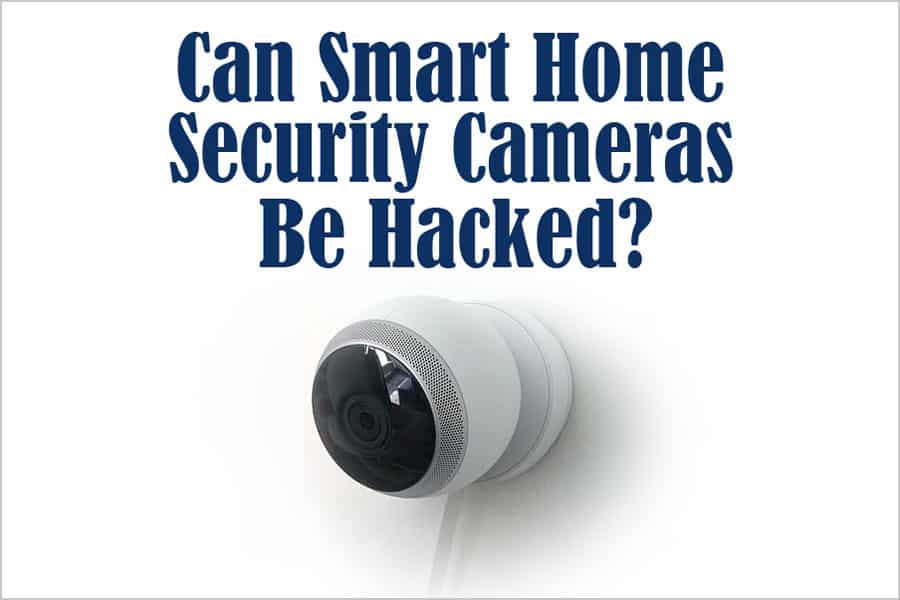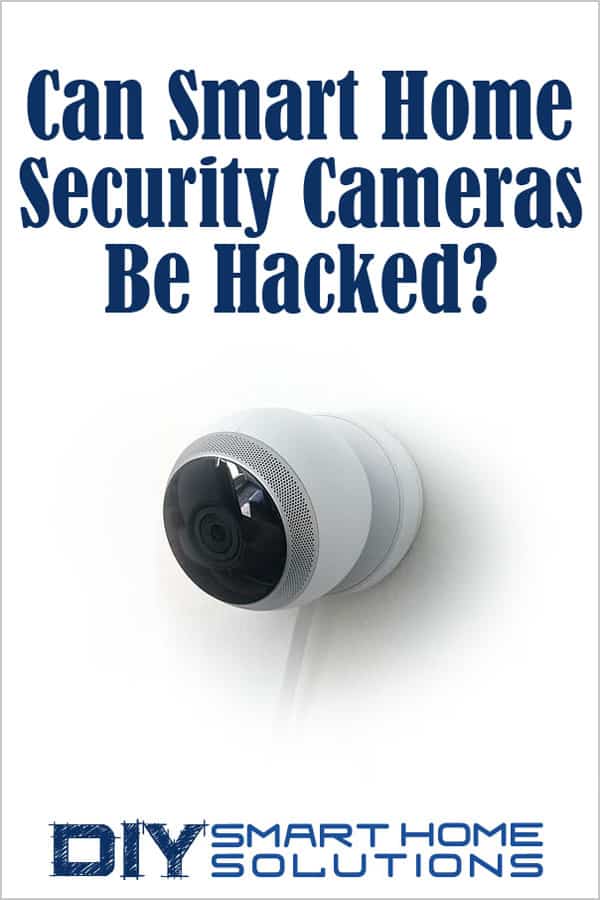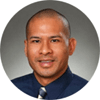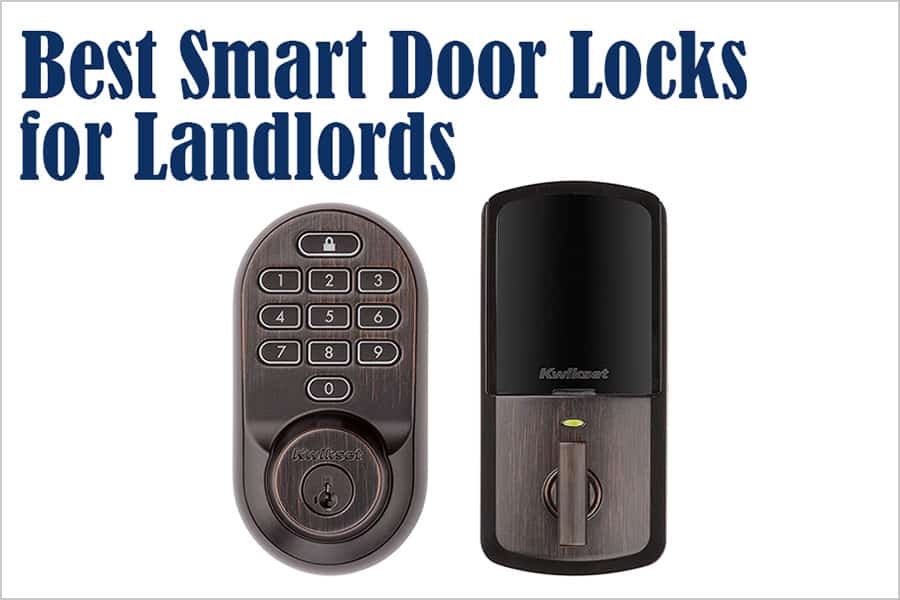Can Smart Home Security Cameras Be Hacked? And How to Prevent It
AUTHOR: Carlos ParasUPDATED: November 20, 2024
A security camera is arguably the most important piece of equipment within a home security system. It allows you to see what going on in and around your home at any given time, even when you can't physically be there.
With a smartphone app, a user can monitor and control a security camera remotely and speak through the camera’s two-speaker. These features can give a homeowner peace of mind knowing their home, love ones, and possessions are safe from harm.
The innovation and utility of this technology has undoubtedly contributed to its popularity. But if a security camera is somehow hacked or compromised, it can provide a criminal with surveillance footage of the home, which could potentially be used as a tool against the homeowner.
This is a growing concern among those who currently own a home security camera or are in the market for one. Can smart home security cameras be hacked? Yes, smart home security cameras can be hacked, although most of the time, it happens due to a user’s negligence in setting up proper security measures for the camera itself.
In this article, I will explain how home security cameras get hacked and what steps can be taken to prevent it from happening.
Smart Home Deals @ AmazonRing Security Cameras Hacked
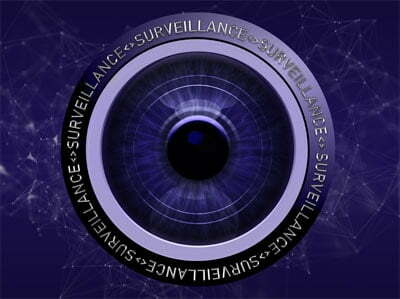
In late 2019, a lawsuit brought against Ring exposed a series of incidents where hackers were able to gain access and control over Ring security cameras. Seven incidents were cited in the lawsuit involving homeowners being spied upon, insulted, and threatened.
In Mississippi, an 8-year-old girl was taunted and asked to repeat a racial slur through a security camera mounted in her bedroom. The hacker claimed that he was Santa Claus and said that he was the little girl’s “best friend”.
An incident in Alabama involved a group of children who were playing basketball. A hacker was able to gain access to a Ring camera and started speaking to the children through the camera’s speaker. He made comments on their basketball playing and asked them to come closer to the camera.
Another case involved a hacker threatening a Texas couple and demanding that a ransom be paid with Bitcoin or else they would “get terminated”.
Ring responded to the incidents by stating that there was “no evidence of an unauthorized intrusion or compromise of Ring’s systems or network” and suggested that the usernames and passwords for the cameras were obtained through a separate, “non-Ring” service, then reused to log into Ring accounts.
As a result of the lawsuit, Ring is now requiring two factor authentication (2FA) for all of their customers. Ring has also launched a new feature in its mobile app called the Control Center which gives the user “the ability to view and control important privacy and security settings from one easy-to-use dashboard.”
How Do Home Security Cameras Get Hacked?
With the growing popularity and use of home security cameras, it was inevitable that they would be targeted by hackers. Gaining access to a security camera not only provides real-time video footage of the house itself, but may also serve as an entry point to other devices connected to the home’s security and automation system.
In order to get access to a home security camera, hackers may try to break into the Wi-fi network first. Once a hacker has access to a user’s Wi-fi network, they can find out how many (and what kind of) devices are connected to the network, and then try hacking individual devices from there.
The most common ways a hacker can bypass a Wi-Fi network or security camera’s password are: Credential Cracking, Credential Stuffing, and Device Spoofing.
Credential Cracking

Credential cracking is, in simple terms, the process of guessing at a username or password multiple times until the correct combination is achieved. The shorter the password – the easier and quicker it is to crack.
The amount of time it takes to guess all possible combinations increases exponentially as the password length increases.
For example, a 3-digit password consisting of numbers 0-9, has 1,000 different number combinations. A 4-digit password consisting of numbers 0-9, has 10,000 different number combinations. And a 5-digit password consisting of numbers 0-9, has 100,000 different number combinations.
Adding letters and punctuation marks into the possible combinations dramatically increases the time to find the correct password.
Hackers usually don’t attempt this method manually, by themselves. No, they’re not sitting at a computer typing in one password at a time. Credential cracking is an automated attack using sophisticated software to create and test a large number of password combinations.
Often times, the software used in these hacking attempts is readily available online, either shared or sold between hackers. Even with computers and software to do the heavy lifting, it takes time and perseverance to attempt credential cracking.
Credential Stuffing
Credential stuffing is another automated hacking technique used to infiltrate Wi-Fi networks and security cameras. This method is similar in process to credential cracking. However, instead of guessing the correct user credentials, valid username and passwords are used.
Valid credentials are obtained by hacking targeted companies’ websites, through data breaches, or through phishing techniques. Lists of credentials are sold on the darkweb and bought as pairs of valid usernames and passwords. These lists can range in size from hundreds to as many as millions of credential pairs.
A hacker will use automated scripts and tools like Sentry MBA to cycle through stolen credentials in an attempt to sign into individual user accounts. Credential stuffing is becoming more common due to the rise in occurrences of data breaches, the ease of acquiring stolen credentials, and the effectiveness of the process.
Device Spoofing
Device spoofing is a hacking technique which involves impersonating a device to intercept valid credentials. If the hacker is targeting smart home devices, this is typically done over a Wi-Fi network.
The process starts by creating a software bot to mimic a targeted device, then registering the “fake device” with the targeted device’s authentication server. When a user opens up the device’s app on their smartphone, the app sends a request to the authentication server.
The authentication server will send back a response (which contains a valid credential) to the fake device. The hacker can then extract the credential and begin to control the targeted device by sending commands using the valid credential.
How to Protect Your Smart Home Security Camera From Being Hacked
There are several steps you can take to prevent your smart home security camera from being hacked. Here are a few tips to keep hackers from breaking into your security camera.
Use Strong Passwords or a "Passphrase"
It's hard to believe, but there are still people who fail to change the default username and password to log into their account. Or, they simply use "admin" as a username and "12345" as a password.
The main reason people use simple passwords is that they are easy to remember. But this is a huge mistake because easy to remember passwords are also easy to hack. The top 20 most common passwords in 2023 are:
#1 - 123456
#2 - admin
#3 - 12345678
#4 - 123456789
#5 - 1234
#6 - 12345
#7 - password
#8 - 123
#9 - Aa123456
#10 - 1234567890
#11 - UNKNOWN
#12 - 1234567
#13 - 123123
#14 - 111111
#15 - Password
#16 - 12345678910
#17 - 000000
#18 - admin123
#19 - ********
#20 - user
Passwords should be as long as possible and use a combination of letters (uppercase and lowercase), numbers, and special symbols. The more complex and longer a password is, the more difficult it is for a hacker to crack it.
What’s better than using a password? Use a “passphrase” instead. This is a phrase, sentence, or saying that is twelve or more characters long that contains a combination of letters, numbers, and symbols.
Enable Two Factor Authentication
Two Factor Authentication (2FA) requires that users enter two forms of identification in order to gain access. An example of 2FA is requiring a separate PIN number sent to a smartphone or email address, after entering a password.
Many banking websites are using this method of authentication. Not every home security camera requires 2FA, but more and more manufacturers are starting to implement it into their security devices.
Secure Your Wi-Fi Network
It may seem obvious, but make sure to change the default network name and password for your Wi-Fi router. And turn off the guest networking and sharing function, as well.
Consider installing a firewall or network protection device like the Bitdefender BOX 2 (link to Amazon) or the CUJO AI smart firewall (link to Amazon). These devices can help block hacker attacks and malware from your security system.
As an added layer of protection, consider setting up a separate Wi-Fi network for all of your security devices. If one network happens to be compromised, having devices on a separate network will make it more difficult for a hacker to access them.
Keep the Camera’s Software and Application Up to Date
Updates happen for a reason and it’s usually to improve security or the user interface. Not all updates happen automatically, so it’s good practice to regularly check for system and software updates to make sure your devices are running optimally.
Buy Smart Home Cameras From Reputable Companies
Larger, more popular security camera manufacturers typically stay up to date and install the latest security features in their products. Many smaller brands simply don’t have the resources or finances to implement the latest technology and some will try to create their own security in order to cut costs and lower their prices.
Stick with devices from reputable companies. Please see our list of recommended smart home cameras below.
Recommended Products
- POWERFUL CONNECTIVITY & SECURITY – Experience secure and dependable mesh WiFi connectivity for your family and all your...
- COMPREHENSIVE PARENTAL CONTROLS – Create a safe Internet experience for young users with your WiFi mesh system’s active...
- ADVANCED WIFI TECHNOLOGY – Enjoy entire-home coverage and incredible speeds, no matter how many users and connected devices...
- NEXT-GENERATION FIREWALL – Protect every device in your home with this WiFi router’s modern malware and ransomware...
- SIMPLE SETUP & SMARTPHONE CONTROL – The Gryphon Connect app provides you with a single solution for managing your WiFi...
- COMPATIBILITY - This is * Firewalla Purple SE*. The IPS functionality is limited to 500 Mbits. This device can be a router or...
- COMPLETE CYBERSECURITY PROTECTION - Firewalla's unique intrusion prevention system (IDS and IPS) protects all of your home...
- PARENTAL CONTROL AND FAMILY PROTECT - The days of pulling the power cord from the dusty old router are behind you; with just...
- ROUTER MODE - Use the Purple SE as your main router for advanced features including: policy based routing to forward traffic...
- DEEP INSIGHT - Firewalla uses deep insight and cloud-based behavior analytics engines to actively detect and automatically...
No products found.
No products found.
- 【Five Gigabit Ports】1 Gigabit WAN Port + 2 Gigabit WAN/LAN Ports +2 Gigabit LAN Port. Up to 3 WAN ports optimize...
- 【One USB WAN Port】Mobile broadband via 4G/3G modem is supported for WAN backup by connecting to the USB port. For...
- 【Abundant Security Features】Advanced firewall policies, DoS defense, IP/MAC/URL filtering, speed test and more security...
- 【Highly Secure VPN】Supports up to 20× LAN-to-LAN IPsec, 16× OpenVPN, 16× L2TP, and 16× PPTP VPN connections.
- Security - SPI Firewall, VPN Pass through, FTP/H.323/PPTP/SIP/IPsec ALG, DoS Defence, Ping of Death and Local Management....
- Maximum Range : 3000 Sq Ft.Processor : 1.5GHz quad-core processor.
- Next-Gen WiFi Standard - Supporting the latest WiFi standard 802.11AX (WiFi 6) and 80MHz bandwidth for better capacity and...
- Ultra-fast WiFi Speed - RT-AX55 supports 80MHz bandwidth and 1024-QAM for dramatically faster wireless connections. With a...
- Increase Capacity and Efficiency - Supporting not only MU-MIMO but also OFDMA technique to efficiently allocate channels,...
- Commercial-grade Security Anywhere – Protect your home network with AiProtection Classic, powered by Trend Micro. And when...
- Recommended for up to 25 devices: Reliably stream videos, play games, surf the internet, and connect smart home devices
- Wired Ethernet ports: Plug in computers, game consoles, streaming players, and other nearby wired devices with 4 x 1 gigabit...
- Loaded with advanced technology: Designed with a 1GHz dual core processor, 3 amplified antennas, Beamforming plus, Dynamic...
- USB connections: Share a storage drive or printer with any connected device or create a personal cloud storage to access from...
- Safe & secure: Supports WPA2 wireless security protocols. Includes Guest Wi-Fi access, DOS, Firewall, VPN, and more
- Maximum Range : 1800 Sq Ft
- Recommended for up to 30 devices: Reliably stream videos, play games, surf the internet, and connect smart home devices
- Wired Ethernet ports: Plug in computers, game consoles, streaming players, and other nearby wired devices with 4 x 1 gigabit...
- Loaded with advanced technology: Designed with a dual core 1GHz processor, 3 amplified antennas, Beamforming+, MU MIMO,...
- USB connections: Share a storage drive or printer with any connected device or create a personal cloud storage to access from...
- BE9300 Tri-Band Wi-Fi 7 Speeds: Archer BE550 features Multi-Link Operation, Multi-RUs, 4K-QAM, and 320 MHz channels,...
- Unmatched Performance for Streaming and Gaming: Ensures seamless 4K/8K streaming, engaging AR/VR gaming, and ultra-fast...
- Extend Your Coverage with EasyMesh: Add EasyMesh-compatible routers, range extenders, and wireless powerline adapters to form...
- Full 2.5G WAN & LAN Ports for Future-Proof Networking: Archer BE550 is equipped with one 2.5G WAN port and four 2.5G LAN...
- Enhanced Experience with Premium Components: Our proprietary Wi-Fi optimization technology, combined with six strategically...
- OneMesh Compatible Range Extender/Router- Form a seamless WiFi network with other TP-Link OneMesh WiFi Extenders and routers.
- Dual band 1750 Mbps high speed internet(450mbps for 2.4GHz, 1300Mbps for 5GHz), reducing buffering and ideal for 4K streaming
- 3 external antennas for long range Wi-Fi. System Requirements-Internet Explorer 11, Firefox 12.0, Chrome 20.0, Safari 4.0, or...
- 4 Gigabit LAN ports, fast access to multiple connected wired devices
- TP-Link tether app easily set up and remotely manage your home network