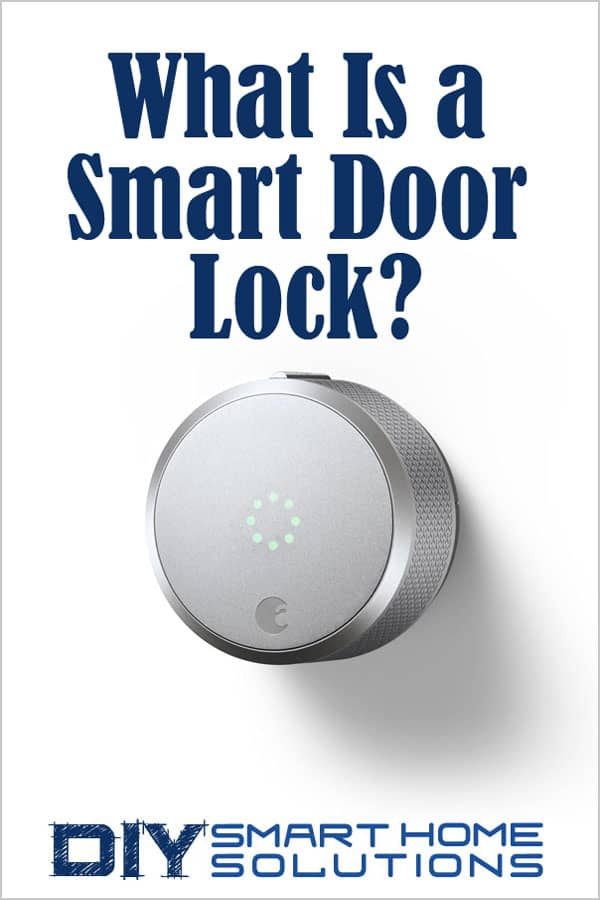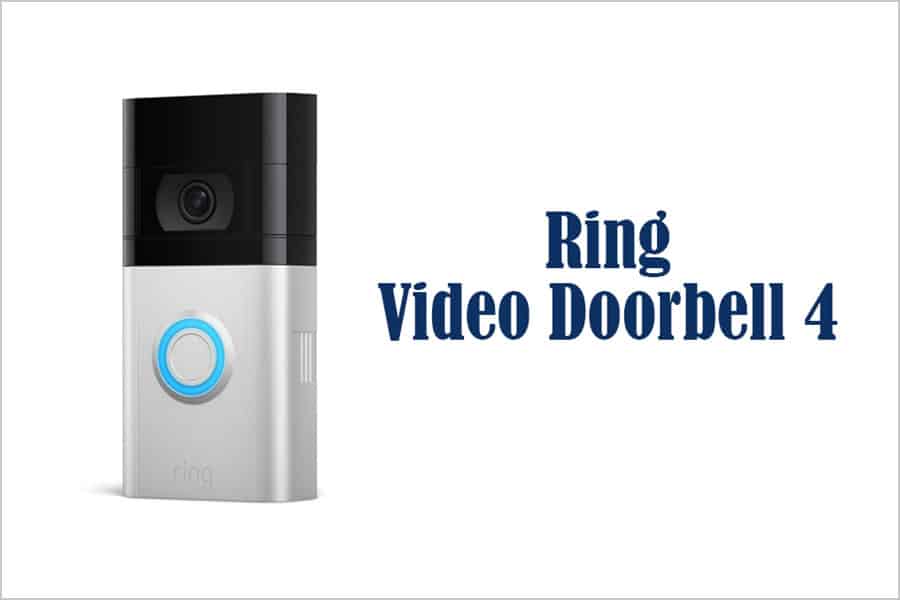What Is a Smart Door Lock? Access Control for Security Systems
AUTHOR: Jon WellingUPDATED: November 20, 2024
There are hundreds of smart home security devices available on the market today and the variety of options can sometimes seem overwhelming. You’ve got everything from security cameras to doorbell cameras, window and door intrusion sensors to motion detectors.
What all of these devices have in common is that they can work together to make sure your home, loved ones, and possessions are safe and secure.
In this article, we are going to take a deep dive into one of these devices – the smart door lock. We’ll explore what they are, how they work, and how you can incorporate them into your home automation and security system.
So, let’s start at the beginning and define what a smart door lock is.
What is a smart door lock? A smart door lock is a lock that has a more sophisticated locking system than the traditional key and tumbler lock. Keypad, fob enabled, wireless, and biometric are just a few of the types of smart door locks available. Smart door locks can connect to a network and be controlled remotely from a smartphone or computer interface.
This is a very straightforward and simple definition, so let's dig a little deeper and see how smart door locks can be an important part of a home security system.
Smart Home Deals @ AmazonSmart Door Locks and the Internet of Things
I’m sure by now, you’ve probably heard about the Internet of Things (IoT) and all the devices that it can include. One of the many classes of IoT devices are smart door locks (a.k.a. smart locks).
Though the idea of IoT is cursory to this article, it should still be touched upon. The world of IoT is only expanding and smart door locks are along for the ride. Likewise, smart door locks fit into the broader scheme of smart home automation and security, both of which IoT and IoT devices dominate.
From a 10,000-foot view, IoT is as simple as its name implies, so let’s not overthink or overcomplicate things. IoT is a classification of hardware devices that are connected to the internet (or some other network) to share some form of data.
Some of these devices only collect and report data. But most IoT devices connect to other IoT devices and talk and interact with one another.
That last point is the most important to understand and is closely related to smart home devices and systems. Despite the fact that IoT devices can be much more complicated, this is all we need to know for the sake of this article, so let’s keep moving.
Smart Door Locks and Data Logging
Smart door locks can record when someone unlocks or locks a door. They can tell us who entered or exited and when. They can also report if the door or lock itself was tampered with. More interestingly, smart door locks can connect to various services and security systems.
This is how smart door locks fit into the IoT category. They can interact and communicate with other devices. Eventually, smart door locks will be able to incorporate a lot more data and intrusion detection. They will become an integral part of a home or business security protocol.
Smart door locks also play a major role in access control systems, especially in small and medium sized businesses.
Have you ever seen those doors with the badge readers on them that only unlock when someone waves a badge or fob in front of it? That’s an access control system. It only allows specific people to use the door without a key. Access control systems have been around for a long time, but smart door locks allow them to be more affordable and easier to implement.
Smart door locks are being used more and more in personal residences as well. In fact, I had a primitive version of a smart door lock on my grandmother’s house to allow access to EMT’s, the fire department, and her doctors. I’ll explain more a little further in the article.
Smart Door Locks – Features and Benefits
Smart door locks have many features and benefits, and whether you’re a commercial business or regular consumer, those features and benefits will evolve and change as technology continues to evolve and change.
Smart door locks and IoT devices are still very much in their infancy, and I don’t think we’ve even begun to explore the possibilities of these smart devices.
So, let’s start off with a couple of examples. I think both of these will help paint a clear picture of the features and benefits of smart door locks.
Grandma’s Condo
I mentioned previously that I used an early version of a smart door lock for my grandmother’s house. My grandmother lived in a condo and she had a lot of support figures that needed access in order to care for her well-being.
Being in her later years, she had trouble getting up and answering the door. And managing keys and access to her condo was becoming a real nightmare. So, we installed a smart door lock on her front door and gave everyone who needed access to her condo their own key code.
The fire department, EMT’s, and police each had their own access code. The building maintenance people had their own code. Caregivers and nurses had theirs, and so on. I was able to see who came and went as well as when they came and went.
That smart door lock made my family feel much more comfortable knowing that our grandmother was safe and being taken care of.
Package Theft and Porch Pirates
Amazon has had an ongoing issue with porch pirates. For those who aren’t aware, a porche pirate is a person who steals delivered packages from someone’s front doorstep or porch. Porch pirates cost Amazon and its customer’s millions of dollars each year. So, Amazon has had to come up with innovative solutions for this problem.
Their first big solution was the installation of smart lockers in grocery stores and gas stations throughout the country. These smart lockers don’t use door locks per se, but they offer a lot of the same features and perform the same functionality.
When a package you ordered is stored in one of Amazon’s smart lockers, Amazon will send you the location, the locker number, and a temporary passcode to access it. Only you will have access to this passcode, the smart locker, and the contents within it.
Many commercial access systems with smart locks have very similar features. As smart locks become more commonplace, we will have similar systems on the front doors of our homes as well.
We’ll need an easy way to let dog walkers, baby sitters, house cleaners, gardeners, plumbers, maintenance people, etc. into our houses – either on a routine basis or one-off instances. It would be really nice to not have to wait at home all day for the cable repair guy to show up.
We are going to see a lot of innovations in smart door locks in the next few years, but in general, these are some of the key features and benefits we have today:
- Remote locking and unlocking of doors (Control the smart door lock with an app on your smartphone)
- One-time access to buildings (For the cable guy, for instance)
- Log and report who opens locked doors and when (Through push notifications on your smartphone)
- Log and report lock state (The ability to see if the door is unlocked or not)
- Home automation (Tell Amazon Echo or Google Home to lock or unlock your doors with simple voice commands)
What Types of Smart Door Locks Are There?
When it comes to choosing what type of smart door lock to purchase, there are several options available. Some are going to be better than others based on your particular needs.
Let’s go over the different types of smart door locks.
Keypad and Combination Locks
Keypad and combination locks are the more basic type of smart lock. They’ve been around the longest. These are the types of locks that have the number pads on the front.
Instead of a key, a combination code can be entered into a keypad to unlock the door. The Kwikset SmartCode 913 (link to Amazon) is a great example of a keypad smart door lock.
There are many different types and grades of keypad and combination locks. Some are fortified. Some are not. Some use very simple keycodes. Some are capable of using a much more complex keycode.
Keypad and combination locks are also going to be the most affordable type of smart door lock.
Keyless and Wireless Locks
Keyless and wireless locks are becoming the hot, new IoT device for smart home security. These locks are typically app-enabled so you can lock or unlock your front door from your smartphone, once you download the manufacturer’s app.
Fob Enabled Locks
Fob enabled locks are the kind of lock you will find in an access control system for a large business. They are by far the best type of lock for granular access control.
Fobs will come in the form of an ID card or a key fob. Whatever shape they may take, fobs have a built-in radio-frequency identification (RFID) tag. When a lock pad senses the RFID tag, it sends the tag information back to a server to see if that fob is allowed to unlock that specific door.
These types of locks do require a large amount of networking and programming. The upfront and maintenance costs are more expensive than other types of locks. These locks are also the most secure, however.
Lock manufacturers are starting to make fob enabled locks for houses, too. Though they have their roots in business, wireless and cloud technologies are making it very easy to build and install fob enabled smart locks into a home security system.
Fingerprint and Biometric Locks
Fingerprint and biometric locks are similar to fob enabled locks. Instead of using a fob to gain access, a fingerprint or handprint is used.
Biometric locks, like the Ultraloq U-Bolt Pro (link to Amazon), typically use a second form of authentication after the fingerprint. They will usually require an access code to be entered as well.
One of the cool things about biometric locks is that you can buy them individually for single door use. That means you don’t really need a whole network and server to use one.
These types of locks tend to be on the expensive side, and they can be much more difficult to set up and install, but if you need a smart lock that is really hard to bypass, this might be the way to go.
Which Doors Should I Install a Smart Door Lock On?
We’ve gone over a lot of information in the article so far. But we’re not done yet! (I told you it was a deep dive.) Now, let’s discuss the best places to install smart door locks.
A smart door lock can be retrofitted onto any door where a traditional lock has been installed. But that doesn’t mean you need a smart door lock everywhere in your home or business. So, where does it make sense to install one?
The obvious choice is the front door. This is the main point of access and the features and benefits of smart door locks make installing one on a front door common sense.
And what about interior doors? I’d argue that not all interior doors need a smart door lock. In fact, it probably makes sense to keep access control inside the house as simple as possible.
Do you need a smart door lock on a bathroom door? Probably not.
However, if you have a home office, it may make sense to install a smart door lock on that door. A home office could require many different people to have access. And, if you run a business out of your home, you may be legally required to have good access control on the interior door – such as a medical billing company, for example.
Sliding doors and garage doors are also good places to install smart door locks since both doors can allow access from the outside of the dwelling.
How Do Smart Door Locks Connect?
So, you’ve decided to buy a bunch of smart door locks, and now you need to know how to connect them.
Some smart door locks can be hardwired, but those you would typically find for commercial use only. Smart door locks for residential use are most often connected with some sort of wireless technology.
Let’s go through a quick run-down of these wireless technologies and how they’re typically used with smart door locks.
Wi-Fi
Wi-Fi is by far the most common and recommended way to connect to a smart door lock. Everyone has Wi-Fi in their house nowadays. Wi-Fi allows smart door locks to connect to the internet and from there connect to an app on your smartphone. This gives you the ability to control the lock even when you’re away from home.
Bluetooth
Smart door locks don’t use Bluetooth for data connectivity as much as they do for authentication. Think of it as a wireless key. Sure, you can use a Bluetooth connection on your phone to connect to and set up a smart lock, but that is not it’s the primary purpose. Its power is in authentication.
Each Bluetooth device has a specific ID. No two devices have (or at least shouldn’t have) the same ID. So, you can train a Bluetooth enabled smart lock to automatically unlock or lock a door when your phone is nearby. Of course, this is only one example of its uses.
3G / 4G / 5G - Mobile Connectivity
3G and 4G (and soon 5G) equipped smart door locks are very similar to Wi-Fi enabled locks. The advantage of a smart door lock with mobile connectivity is that they can be used in more remote places, like a barn or a cabin where you don’t have Wi-Fi. The disadvantage is that with this feature, they are more expensive and typically have a subscription fee attached to them.
Smart Door Locks Keep You and Your Loved Ones Safe and Secure
Smart door locks are just one of the many smart home security devices available today. They are similar to conventional locks, but offer so much more. You can grant access to certain people, monitor and be notified when someone enters or exits the premises, and remotely control the lock from your smartphone. That only scratches the surface of their many features and benefits.
Smart door locks should be a part of any good automation and security system. You need a way to monitor the primary entry points to a home or building. Smart door locks are an easy and effective solution for that.
Recommended Products
- Smart Lock with Built-in WiFi allows you to lock/unlock from anywhere - no additional accessories required. Pair with the...
- WORKS WITH ALEXA. Check the status of your lock and lock / unlock your door. In addition, Alexa will let you know when your...
- Fingerprint-resistant, capacitive touchscreen with easy one-touch locking. Optional voice control offers hands-free...
- Built-in alarm technology senses potential security breaches at the lock, while the low battery indicator offers advanced...
- Easy to install with just a screwdriver. Unique Snap ‘n Stay technology snaps the deadbolt onto the door so both hands are...
- Pair with a Z Wave smart home or security system like Samsung SmartThings or Ring Alarm to lock and unlock from...
- Hands free voice control requires Z Wave smart home system and compatible voice assistant; Alexa device (sold separately)
- Easy to install with just a screwdriver; Unique Snap ‘n Stay technology snaps the deadbolt onto the door so both hands are...
- Use the finger print resistant touchscreen to share up to 30 access codes instead of keeping track of spare keys.Keying:...
- The keypad is backlight. The keypad illuminates blue so it can be used at night!!
- CONTROL FROM ANYWHERE: Wi-Fi enabled smart door lock (no hub required), use the Kwikset app to remotely lock and unlock,...
- CONVENIENT KEYLESS ENTRY: Enable intelligent geofencing to automatically unlock as you approach your home, unlock using the...
- SHARE ACCESS WITH GUESTS: Backlit keypad supports up to 250 access codes for keyless entry; use the Kwikset app to share...
- SMART HOME INTEGRATION: Works with Amazon Alexa or Google Home, control your lock with your voice and create helpful...
- INTRUSION DETECTION: Instant notifications in the Kwikset app alert you of any unusual lock activity, including invalid code...
- CONTROL FROM ANYWHERE: Wi-Fi enabled smart door lock (no hub required), use the Kwikset app to remotely lock and unlock,...
- CONVENIENT KEYLESS ENTRY: Enable intelligent geofencing to automatically unlock as you approach your home, unlock using the...
- SHARE ACCESS WITH GUESTS: Backlit keypad supports up to 250 access codes for keyless entry; use the Kwikset app to share...
- SMART HOME INTEGRATION: Works with Amazon Alexa or Google Home, control your lock with your voice and create helpful...
- INTRUSION DETECTION: Instant notifications in the Kwikset app alert you of any unusual lock activity, including invalid code...
- Secured keyless entry convenience.Control method:Touch.Note: Measure your door's backset, cross bore and thickness to ensure...
- One touch locking
- Dramatically reduced interior size and sleek metal design
- 16 user codes plus Master Code feature for added security
- 10 digit backlit keypad with dedicated lock button
- CONTROL FROM ANYWHERE: Wi-Fi enabled smart door lock (no hub required), use the Kwikset app to remotely lock and unlock,...
- CONVENIENT KEYLESS ENTRY: Enable intelligent geofencing to automatically unlock as you approach your home, unlock using the...
- TOUCH TO UNLOCK: Unlock your door with your fingerprint, add up to 100 fingerprints (50 users) for friends and family,...
- SMART HOME INTEGRATION: Works with Amazon Alexa or Google Home, control your lock with your voice and create helpful...
- INTRUSION DETECTION: Instant notifications in the Kwikset app alert you of any unusual lock activity, including invalid code...
- Multiple Unlocking Methods - Lockly smart door lock offers a variety of unlocking methods - Patented PIN Genie digital keypad...
- Peek-Proof Digital Keypad: Lockly smart deadbolt lock has unique patent keypad, four circles can set 6 digits code, enter the...
- Self-learning AI Smart Lock: Fingerprint deadbolt recognition get quick access in just 0.3sec, lock opening in 0.5sec. Second...
- Mobile App Control Wifi Deadbolt - Remotely lock and unlock your door using the Lockly App, connect with your Amazon Alexa or...
- Voice Control with Wi-Fi Hub - Once your Lockly Smart Lock and Secure Link Wi-Fi Hub has been installed and configured...
- Wyze smart lock: Lock or unlock your door from anywhere using the Wyze app. Wyze Lock connects to your WiFi via the included...
- Certified for Humans – Smart home made easy for non-experts. Setup with Alexa is simple.
- Simple sharing: Wyze Lock lets you easily share access to your home with friends, family, contractors, dog walkers, and...
- Door position detection: Wyze Lock not only tells you the lock status, but also if the door is open or closed. Unlike other...
- Keyless door entry: Simply walk up to your door and have it unlock automatically and then lock behind you once you're inside....
- YOUR LOCK, ONLY SMARTER: August Smart Locks replace the thumbturn on the inside of your door, making your existing deadbolt...
- GET IN WITH THE AUGUST APP: No pockets. No problem. Lock and unlock your door with the August app on your smartphone or Apple...
- SHARE VIRTUAL KEYS: Forget the key-copying kiosk. Give your best friend, the dogwalker and housekeeper their own unique codes...
- TOTALLY HANDS-FREE: Auto-Unlocks as you get home -- no need to fish your phone or your keys out of your bag. With Auto-Lock...
- WORKS SEAMLESSLY WITH YOUR SMART HOME: Included August Wi-Fi Connect allows your lock to work with your favorite smart home...
- Replaces your existing deadbolt with a touchscreen smart lock so you can lock and unlock your door without the hassle of...
- Lock, unlock, share access and see who comes and goes from anywhere using the Yale Access App - no additional hub needed,...
- Your door will unlock automatically as you get home and have your phone on you - If you don't have your phone, just use the...
- Lock, unlock and check lock status with voice assistants including Alexa, Hey Google and Siri. Alexa can also provide...
- Never worry about if you forgot to lock the door - enable Auto-Relock to ensure the door always locks behind you.
- LOSE YOUR KEYS, FOR GOOD: Hands full. Have your door unlock for you with Auto-Unlock. Or unlock using the keypad, or Yale...
- EXPAND YOUR SMART HOME: Connect your lock to your favorite voice assistant or smart home system. Works with Amazon Alexa, Hey...
- AUTO-LOCKS AND UNLOCKS: Your Assure Lock will Auto-Unlock as you get home for totally hands-free unlocking. With Auto-Lock...
- EASY TO INSTALL ON ANY DOOR: Not so handy, Not a problem. Yale Assure locks are super easy to install and are guaranteed to...
- STOP SHARING KEYS: Digital keys are the new hide-a-key. Quickly and easily share permanent, temporary or scheduled access...
- Secure smart lock for your front door; replaces the deadbolt lock you already have.Note: Measure your door's backset, cross...
- Keyless entry on the LED keypad so you can lock and unlock your front door without a key; keypad chimes play sounds to...
- Let someone in from anywhere; unlock the door with your phone for easy guest access
- Give unique passcode to family and guests and set a schedule to control when they work; when you don’t want to be...
- Get alerts when someone locks or unlocks the door or tries to tamper with your smart door lock
- Smartphone App Control From Anywhere: Lock or unlock, share Ekey, check door status and log record.Connectivity...
- 6-in-1 Keyless Entry Smart Lock: Fingerprint + Anti-peep Keypad + Smartphone + Auto Unlock + Shake to Open + Mechanical Key
- Voice control with Alexa, Google Assistant. Works with IFTTT
- 360° Live Fingerprint ID: Just one touch to unlock your door with your fingerprint from any angle
- Anti-peep Keypad with Backlight: You can type in any number of random digits, and can still gain access as long as the 1...