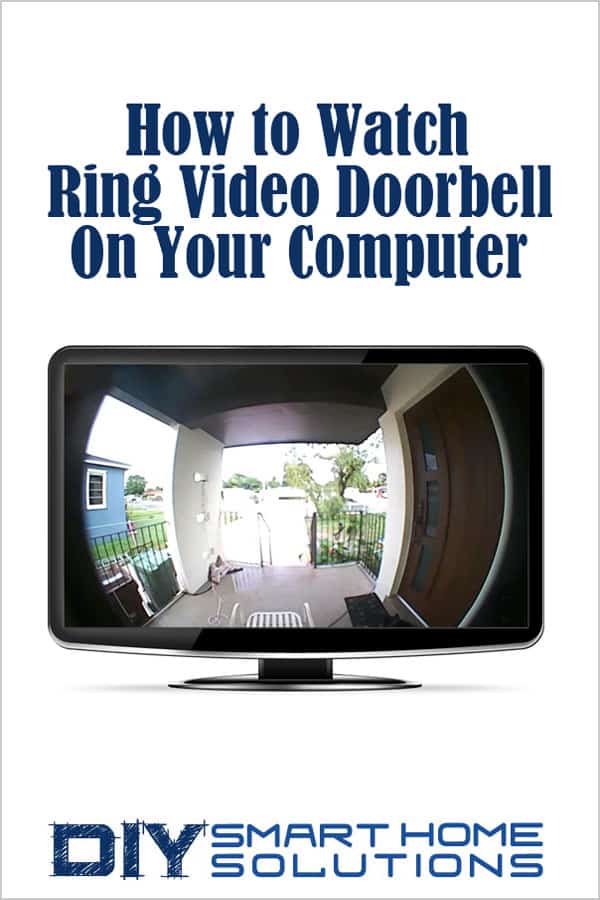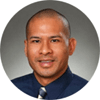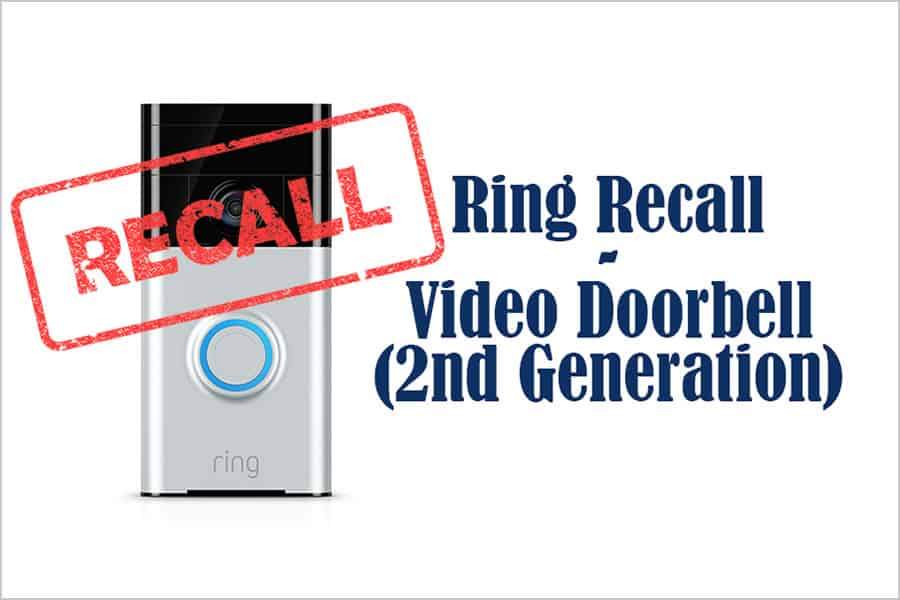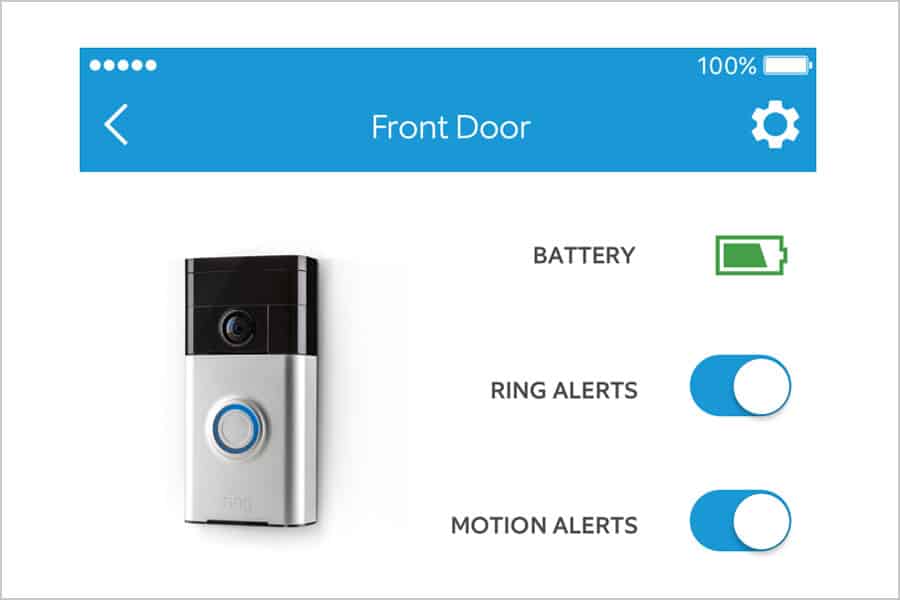How to Watch Ring Video Doorbell On Your Computer, Laptop, or Tablet
AUTHOR: Carlos ParasUPDATED: March 20, 2025
The Ring Video Doorbell makes it easy to keep tabs on who is at your front door, even when you’re not at home. All of this can be done from the Ring app on a smartphone. But you can also watch the video feed on your computer, laptop, or tablet through the Ring website. This works for any Ring Video Doorbell model.
This comes in handy if you’re at home and want to keep an eye on your front door without having to hold up your smartphone. You can watch Live View while working on your computer or have it running in the background in case someone approaches your door.
In this article, I’ll go over the steps to stream live HD video and two-way audio from your doorbell camera straight to your iOS, Android, Mac, or Windows device.
Before we begin, it’s important to note that running the Live View feature on your Ring Video Doorbell can drain battery life quickly.
If your device runs on a rechargeable battery pack, you may need to recharge it more often if you use Live View continuously. However, if your doorbell camera is hardwired, you won’t have to worry about this since it receives a constant power supply.
Related Article: How Long Does Ring Video Doorbell’s Battery Last? Why Does It Drain Quickly?
Smart Home Deals @ AmazonHow to Access Ring Live View on a Computer or Laptop
You can access your Ring Video Doorbell’s live feed on a computer using the Ring website.
Using Ring.com on a Web Browser
Ring users can access their doorbell camera via the Ring website. Here’s how:
- Open a web browser (Chrome, Edge, Firefox, or Safari) on your Windows PC or Mac.
- Go to Ring.com
- Click on Sign In at the top right corner.
- Enter your Ring account credentials and log in.
- Click on the Live View option for your Ring device.
This method allows you to monitor your doorbell’s live feed without needing an additional app. However, features like notifications and two-way talk may be more seamless on the mobile app.
How to Watch Ring Live View on a Tablet or Mobile Device
For the best experience, Ring recommends using the Ring app on a smartphone or tablet.
- Download the Ring app from the App Store (iOS) or Google Play Store (Android).
- Open the app and sign in to your account.
- Tap on your Ring device to access the Live View feature.
The mobile app provides full functionality, including motion alerts, two-way audio, and real-time notifications, making it the preferred method for most users.
Can You Receive Ring Notifications on a Computer?
Yes! You can get Ring notifications on your PC or Mac using the Ring Web Dashboard:
- Log in to Ring.com
- Click on your device to access settings.
- Enable browser notifications if prompted.
Some users may also set up email alerts for motion detection to stay informed even when away from their phone.
Alternative Methods to View Ring on a Computer
If you prefer a more hands-off approach, you might consider the following options:
Amazon Echo Show or Fire TV
Since Ring is owned by Amazon, you can integrate your video doorbell with Alexa-enabled devices:
- Echo Show: Say, “Alexa, show me the front door.”
- Fire TV: Use your Alexa remote or Fire TV to pull up the live feed on a larger screen.
Third-Party Workarounds (Screen Mirroring)
Some users mirror their mobile device screen to a computer using:
- AirPlay (Mac users)
- Google Chromecast
- Windows Wireless Display
Recommended Products
- Get an extra rechargeable battery pack so you'll always have backup power ready to go.
- Works with Ring Video Doorbell 2, Video Doorbell 3, Video Doorbell 3 Plus, Video Doorbell 4, Battery Doorbell Plus, Battery...
- Includes a quick-release tab to easily change the battery without moving the device.
- Quickly recharge one or two Quick Release Battery Packs at once with the Charging Station. Simply slide batteries in and the...
- Compact in size, plugs into a standard outlet and fully charges both your batteries nearly twice as fast than with a Micro...
- Simply slide batteries in and the indicator light will let you know when they’re fully charged and good to go.
- Power adapter: 2.20in x 1.06in x 3.15in (56mm x 27mm x 80mm) / Charging Station: 2.36in x 2.32in x 2.40in (60mm x 59mm x...
- Power Input: 100-240V, 50/60Hz, 0.5A / Power Output: 5V, 3A, 15W; 9V, 2A, 18W; 12V, 1.5A, 18W.
- 【MULTPLE CHARGING AT ONCE】 This Ring battery station can charge up to 2 batteries simultaneously, allowing you to change...
- 【THOUGHTFUL DESIGN】 Our patent-pending design allows you to easily look Ring batteries indicator lights that show whether...
- 【EXCLLENT QUALITY】 Ring Rechargeable Batteries can slide easily in and out of the dual charging station, and each battery...
- 【 FCC CERTIFIED】 The Dual Port Charging Station good quality fire shell material and built-in safeguards, provides a...
- 【PACKAGES INCLUDED】 1 x Dual Charging Station; 1 x Power Cable. Note: Ring Rechargeable battery is not included. You can...
- One For All Ring Doorbells: One design to fit all versions of Ring Doorbell & Zmodo Smart Greet Wi-Fi Video Doorbell, this is...
- Universal Design & Simple Setup: Universal design for all versions for your Ring doorbell, Ring Video Doorbell 2 and Ring...
- Safe & Sound: SIKOIMATE Ring Doorbell power supply is certificated . Its ultimate goal is to get fairly safe products for the...
- Rapid & Convenient: A quick fix to the problem of "Low batter" which means your Ring doorbell can work for you any time you'd...
- After-Sale Service: Sikiomate try best to make 100%satisfaction of customers:1. Response within 10 hours 2. High quality...
- Bring flexibility, convenience, and peace of mind to your home with Chime Pro, a three-in-one plug-in solution that serves as...
- Extend your wifi signal up to 2000 sq. ft to boost the network for all your Ring doorbells and cameras.
- Hear real-time notifications when your connected cameras and doorbells detect motion, or when someone rings your doorbell.
- Easily set up by plugging into a standard outlet and connecting via wifi.
- Includes a built-in nightlight that automatically turns on for added peace of mind.
- Requires several hours of direct sunlight every day
- Weather-resistant design
- Easy installation
- Convenient power to help charge and extend the battery life of your Ring Video Doorbell 3, Ring Video Doorbell 3 Plus or Ring...
- Requires several hours of direct sunlight every day. Ability to recharge varies based on device settings, motion...
- Secure mounting bracket with built-in solar panels.
- Weather-resistant design and easy installation.
- Only works with Ring Video Doorbell 3, Ring Video Doorbell 3 Plus, Ring Video Doorbell 4. (doorbell sold separately).
- Premium wired video doorbell with Head-to-Toe HD+ Video, Two-Way Talk with Audio+, 3D Motion Detection, built-in Alexa...
- See more of who stops by and check in on package deliveries down low with improved 1536p Head-to-Toe HD+ Video.
- Know when someone’s in your front yard with advanced motion settings and get more accurate real-time alerts in the Ring...
- Pinpoint motion and distance with 3D Motion Detection and Bird’s Eye View, an aerial view to track motion around your home...
- Speak to visitors when you can’t get to the door with built-in Alexa Greetings, an exclusive feature with a Ring Protect...
- 1080p HD video doorbell with improved video previews and battery life.
- All-new Color Pre-Roll Video Previews of all motion events means you’ll never miss a moment at your front door, day or...
- Enjoy customizable privacy zones and audio privacy, enhanced dual-band (2.4 or 5.0 GHz) wifi connectivity, and improved...
- Receive mobile notifications when anyone presses your doorbell or triggers your built-in motion sensors.
- Powered by a removable, rechargeable battery pack or connects to existing doorbell wires for constant power. Works on any...
- 1080p HD video doorbell with enhanced features that let you see, hear, and speak to anyone from your phone, tablet, or PC.
- An upgrade from the original Ring Video Doorbell 2, enjoy improved motion detection, privacy zones and audio privacy, and...
- Exclusive to Ring Video Doorbell 3 Plus, get 4 extra seconds of black and white video to show you what happened before motion...
- Receive mobile notifications when anyone presses your doorbell or triggers your built-in motion sensors.
- Easily setup by connecting your Ring Video Doorbell 3 Plus to wifi through the Ring app and mounting with the included tools.
- 1080p HD video doorbell with enhanced features that let you see, hear, and speak to anyone from your phone, tablet, or PC.
- An upgrade from the original Ring Video Doorbell 2, enjoy improved motion detection, privacy zones and audio privacy, and...
- Receive mobile notifications when anyone presses your doorbell or triggers your built-in motion sensors.
- Powered by the rechargeable battery pack or connects to doorbell wires for constant power.
- Easily setup by connecting your Ring Video Doorbell 3 to wifi through the Ring app and mounting with the included tools.
- Connect your Ring doorbell with Alexa to hear announcements on your compatible Echo device when your doorbell is pressed and...
- Lets you see, hear and speak to visitors from your phone, tablet and PC
- Sends alerts as soon as motion is detected or when visitors press the Doorbell
- Connects to ethernet cables for power and internet connection
- Monitors your home in 1080HD video with infrared night vision
- Premium wired video doorbell with Head-to-Toe HD+ Video, Two-Way Talk with Audio+, 3D Motion Detection, built-in Alexa...
- See more of who stops by and check in on package deliveries down low with improved 1536p Head-to-Toe HD+ Video.
- Know when someone’s in your front yard with advanced motion settings and get more accurate real-time alerts in the Ring...
- Pinpoint motion and distance with 3D Motion Detection and Bird’s Eye View, an aerial view to track motion around your home...
- Speak to visitors when you can’t get to the door with built-in Alexa Greetings, an exclusive feature with a Ring Protect...
- Upgraded, 1080p HD wired video doorbell with Two-Way Talk and Quick Replies, Advanced Motion Detection, built-in Alexa...
- Get motion-activated alerts on your phone, tablet or PC and check in at home anytime with Live View all in the Ring app
- Speak to visitors when you can’t get to the door with built-in Alexa Greetings, an exclusive Ring Protect Plan subscription...
- Enjoy a more reliable connection with dual-band (2.4 or 5.0 GHz) wifi connectivity
- Hardwire Wired Doorbell Plus (Video Doorbell Pro) to your existing doorbell wiring and doorbell chime inside using the...
- 1080p HD wired video doorbell with two-way talk, advanced motion detection, standard 2.4 GHz connectivity and customizable...
- Get real-time notifications sent straight to your phone. To hear audio notifications in your home, pair with a Ring Chime,...
- Advanced motion detection helps you know when someone’s at your front door before they ring your doorbell.
- Night vision with sharp contrast ensures you’ll never miss a detail – even in the dark.
- Hardwire Video Doorbell Wired using your existing doorbell wiring and the included tool kit for around-the-clock power and...